Ballot marking devices make voting universal
The Help America Vote Act (HAVA) of 2002 and the voting system guidelines came into being following the 2000 Presidential election, in which flawed ballot design and a voting system that did not allow for effective review and verification arguably caused ballots to be cast in a manner contrary to voter intent.
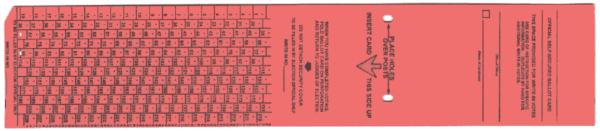
A Votomatic ballot similar to the one used in Palm Beach County in 2000. The ballot itself has no names on it, so even though it’s a paper ballot, an effective review of what you are voting for is almost impossible. (Image from Doug Jones’ collections of punchcard ballots.)
Since then, there has been a substantial body of research showing the impact of poor design in ballots in general. In 2008, the Brennan Center report Better Ballots and the 2012 Better Design, Better Elections documented examples of real elections in which flaws in design and instructions on both paper and electronic ballots caused lost votes. Even improving election materials like the signature forms for absentee ballots can make a difference. In Minnesota, for example, a new design cut the number of absentee ballots that could not be counted in half.
The idea of universal design has been part of the work on voting system standards from the beginning. One of the first resolutions adopted by the TGDC, 6-05 Accommodating a Wide Range of Human Abilities, says:
“The voting population includes not only people with specifically identified disabilities but also the aging population, language minorities, and people with other special needs. A goal of voting system standards should be to accommodate, as much as possible, this wide range of abilities to ensure the greatest usability and accessibility of those systems. This approach is sometimes called ‘universal design’ or ‘universal usability’.”
The concept of universal design is not a one-size-fits-all voting system, but one that includes technologies such as audio output and a choice of input devices to allow people with different abilities and accessibility needs to choose the formats that best support them in marking, verifying, and casting their ballot.
One voting system architecture that can be both accessible and secure is a ballot marking device. These systems have an electronic interface for marking the ballot, and then printing a paper ballot for verification and casting. The electronic interface has advantages for accurate ballot marking for many types of voter needs:
- Language access. Using an electronic interface helps voters with low English proficiency by allowing them to switch between English and an alternative language provided under the Voting Rights Act. In our research, we see that voters who are able to vote in English for contests for office benefit by being able to switch to an alternate language to read the more complex legal text of ballot questions.
- Support for low literacy. According to the U.S National Assessment of Adult Literacy, 44% of adult Americans read at basic or below basic levels. The work of Dr. Kathryn Summers at the University of Baltimore, “The Impact of Literacy on Usable and Accessible Electronic Voting“, documents how characteristic habits of voters who do not read well can make it harder to vote. A well-designed electronic interface supports low literacy voters by providing immediate feedback for their ballot, making it easy to fix errors, and creating a linear flow through the ballot as they mark one contest at a time.
- Adjustable visual interface. Electronic voting interfaces allow voters to change the size and contrast of the text so that they can read the screen. This helps voters with visual disabilities, but is also important for voters who don’t read well, and others who may have simply forgotten their reading glasses.
- Tactile input keys. Alternative keypads and access ports for dual switches, sip-and-puff devices, and other assistive technologies allow those with manual dexterity challenges, or who cannot use the touch screen, to vote independently.
- Audio output format. The value of audio is obvious for blind voters, but it is also useful for voters who don’t read well, to reinforce ballot content for voters with cognitive or reading disabilities such as dyslexia or some attention disorders, and for language access for non-written Native American languages. Looking at problems voters had with one voting system, researchers at Rice University have suggested that even voters with no visual disability would benefit from the combination of visual and audio feedback and confirmation.
The electronic marking interface has value for all voters because it provides immediate feedback of the candidate selected and helps avoid errors: It can warn of undervotes—opportunities to vote not taken, either because a contest was skipped or options in a multi-selection contest were left blank. More importantly, the interface prevents overvotes, that is marking too many choices and invalidating the vote in a contest. Finally, the review screen offers voters a chance to check their votes and make corrections before printing a paper ballot.
There have been concerns about how much time it takes to vote, but it may be faster to vote with an electronic interface. In research at Clemson University that experimented with ways to to speed up the voting process, participants took almost a minute longer using a hand-marked paper ballot than an electronic interface. In our own research, we have observed that the time to vote a ballot may be as much a function of personal habits as the marking method: In a study in which participants marked the same ballot on an electronic interface and on paper ballots, people took close to the same time for both depending on whether they tended to mark and review slowly or rushed through the process.
Because they produce a paper record, ballot marking systems avoid the security issues of fully electronic voting systems (known as DREs) in which voters both mark and cast the ballot electronically. However, the paper ballot must be designed so that it can be easily read with a magnifying device or using personal assistive technology that can read the printed text through optical character recognition (OCR) so that blind and low vision voters can also verify the paper ballot.
The benefits of a ballot marking device are not automatic. They must be well-designed for a usable and accessible voting experience—in both visual and audio formats.
The best way to ensure that a voting system meets the goals of universal design, allowing the wide range of people to use it effectively, is through a robust program of usability testing. Usability testing is a way to learn about how easy or difficult it is for people to use something by observing them actually using it. This kind of testing is an important part of the design and development process, but is also invaluable for involving the entire community in the process of selecting a voting system, planning polling place procedures and election worker training, and voter education on how to use the system.

