Take your usability testing to the next level
At CCD, we love usability testing. But what we love even more is when elections offices can do their own testing, try out essential usability testing skills or run more complicated tests. We’ve coached election offices large and small as they develop confidence in their practice. Our goal is to give you all the tools you need so that your election office can run usability tests on your own, whenever you need to.
Recently, we had the opportunity to work with two election offices on two very different projects. The differences between them show how we can adapt the same basic support to different situations. Here’s a look at both.
Case study 1: Doing a first usability test to improve a postcard
| Who Rural county in the Midwest Experience First time doing any usability testing Mission Learn usability testing and improve vote-by-mail application postcards What they wanted to learn Do registered voters understand the postcard? Can they fill it out successfully? Can they return it in time? What design works best? How long it took 2 full days Outcome After two days of coaching and practice, the election staff had everything they needed to run usability testing on their own. They were able to implement feedback to improve the design and use it with more confidence. A month later, they did their own testing for the next webpage they redesigned. |
How it worked: Attend a training → take notes for a session → lead a session → implement feedback from session
This county had never done usability testing before, so a small team from CCD headed out to their office for a two day crash course in usability testing. Before we arrived, we worked with them remotely to redesign the postcard we would be testing.
We started with a short training on usability testing procedures, and then dove straight into live practice. Alex, one of the CCD team members who led the training, ran the session while election staff observed and took notes. “We want you to learn by doing, not just watching,” they explained.
And then it was off to the library for intercept tests. (Libraries are a great place to test, as there are usually many people willing to spare 10-15 minutes for an intercept test!) To ease the election staff into running their first session, we split up into pairs with one person from CCD and one from the elections office. Each election office staff member started by observing, then took notes, and finally led a session on their own.

The next step was to go back to the office and review what we learned and implement feedback from the intercepts into the postcards. By the time the election staff completed the training, they were empowered to jump in and make revisions to the postcard based on feedback from usability testing.
Usability testing can be intimidating. But Alex says that for coaching an office through their first testing, it’s often best to learn by practicing, instead of listening to a lecture. “You can get quite a lot out of a very informal, fly-by-the-seat-of-your-pants approach to usability testing,” Alex shared.
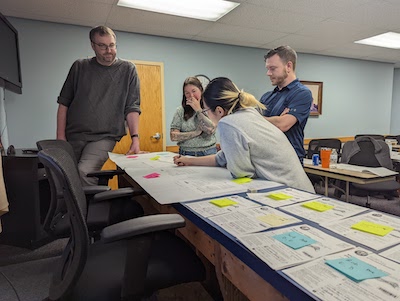
Case study 2: Testing ranked choice voting ballot designs for an upcoming launch
Who Urban, multi-lingual county on the west coast Experience Already runs usability testing regularly Mission Explore a variety of ballot designs as part of their planning process for launching ranked choice voting (RCV) What they wanted to learn What RCV ranking layouts work best for their voters? How many rankings are optimal? What spacing and other design details help voters mark their ballots accurately? Length of coaching time Five meetings over the course of two weeks Outcome The election office tested nine prototype ballots over three days with 49 participants. After, they felt confident using their results to make recommendations for ballot designs as part of setting procedures for launching RCV. |
How it worked: Identify questions for testing together → Design materials → Test → Debrief → Update testing materials for the following day → Analyze materials from research
This county had experience with usability testing, but wanted additional support to prepare the questions and analyze the results of this larger project that would test Ranked Choice Voting ballot design as well as designing the testing materials. Plus, an external party helping to run the test would help ensure the objectivity of the results. Given the office’s past experience, we felt comfortable providing support remotely and being “on call” to go in person if needed.
The team ran a total of three testing sessions, which included participants looking at multiple RCV ballots. We were able to make some iterative changes in between sessions, which meant the staff could narrow in on things that were testing well and what needed adjustment. In total, the test included talking to 49 people.
The intercept tests the election office ran meant they got to hear firsthand from voters. The direct conversations with voters in libraries also helped the staff connect with their voters. “It meant that people saw them out in the community, and that they were hearing and making connections with people directly which is awesome,” Emma, a CCD team member who led the training, shared. The county shared that this direct contact with voters made them feel more confident they were making the right design decisions.
Interested? Get in touch!
Whether you want to add usability testing to your election office’s skills for the first time or expand your usability and design practice, reach out to us about working with CCD. As you can see from these two examples, we tailor each project to your experience and needs.
Send us an email at hello@civicdesign.org to start the conversation.
About the work
The two projects mentioned in this article were led by Alex Haraseyko, Emma Werowinski, Fernando Sánchez, Grace Oh, and Tasmin Swanson.
This was originally published in our Civic Designing newsletter. Subscribe on Mailchimp to get election design tips delivered to your mailbox.

