Voter guide pages: Ballot questions
Information about the measures, to help voters decide how to vote.
Lessons from the research
Many states put questions for citizens on the ballot. They are called propositions, measures, ballot questions, and… But the basics are the same: there is a question which citizens are asked to decide by voting yes or no.
California has both state-wide propositions and local county and city ballot measures. By law, there is a lot of information that goes along with each measure:
- The question on the ballot
- Official analyses and fiscal impact statements
- Arguments for and against (and replies to those arguments)
- The full text of the measure
It’s a lot of information, and can be a little overwhelming, especially for new voters.
Our research evidence shows that:
- Starting with the ballot question text is important because when it is not there, voters don’t have a good way to understand the rest of the information as explanations of the actual question they are being asked.
- Voters, especially experienced voters, said they often started with the arguments, using them (and seeing who signed them) as a way to get a sense of the issue.
- Voters valued having a copy of the explanation of their “yes” or “no” vote available near the ballot question text. This was important because sometimes meanings are reversed from the way the issues are discussed in popular media.
- Voters turn to the arguments for and against (and the replies) as a way to start grappling with the issues in a measure.
- When the Impartial Analysis and Financial Impact Statements are written clearly, they can be useful, but the quality varies widely.
- They rarely read the full text, but want it available.
The template includes an overview page to introduce each measure. Voters said that this page was one they “always read” even though it’s a newly designed page. It’s just enough information for them to get started, and have some context for the pages that follow.
About the template
This template includes pages with layouts for several types of information included with a ballot question or local measure. The pages can be adjusted to include any required information
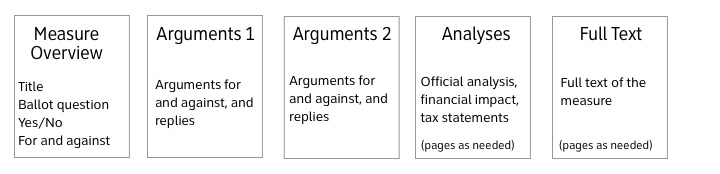
Overview page
The measure overview page provides a brief view of the measure before pages related to that measure.
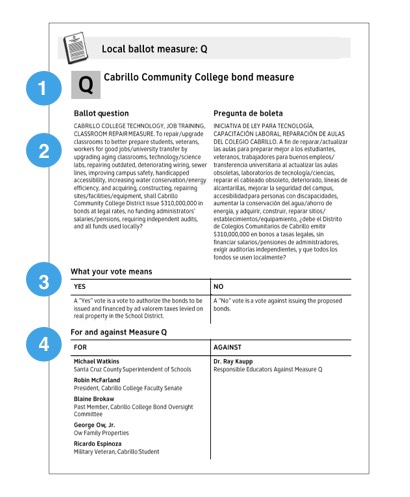
- Identifies the measure. A visually distinct heading with the identifying number or letter and the short name of the question
- Tells voters what they will vote on. The ballot question text. If you translate the ballot question on the ballot, but do not fully translate the rest of the information, include the translated question on this page.
- What your vote means. An explanation of a Yes or No vote (or whatever words match the options on the ballot. The explanation of what a vote means is written by the county counsel as part of the analysis and impact statements.
- For and against the measure. The list of signatories from the arguments for and against.
If you cannot create a full overview page, we suggest starting each measure with the visually distinct heading and the ballot question, then adding the other information.
Arguments and other information
In California, the order of the arguments and other information is set in the Election Code.
Where there is discretion, we suggest this order:
- Arguments and replies. Voters were more likely to read these short advocacy statements, with the names of the authors. Ideally, the two initial arguments are side by side on one page, followed by the replies from each side on a second page. In this arrangement, the text written by each group is always on the same side of the page.
- Official analysis, financial impact, or tax rate statements. This information can be long, so can follow the arguments, flowing from page to page. Use headings at the start of each section. These statements should be signed with the name and title of the author or office responsible for them.
- Full text. This should come last because it is least frequently read, and because it can span many pages.
Word tips
In California, the arguments and replies from advocates are limited in the number of words they can be. To fit two statements on the page side by side, and ensure that each has the same amount of space, the template uses tables to manage the layout of the arguments.
- Use “Distribute Columns Evenly” to be sure space is equal.
- Use the Measure-detail-bullets style to keep the spacing of the bullets tight.
The styles for the measures include white space around the text. If you have to squeeze the text to avoid “widows and orphans” that create extra pages, adjust in this order:
- Reduce space before headings
- Reduce space between bullets
- Reduce space after paragraphs
- Reduce font by half a point

