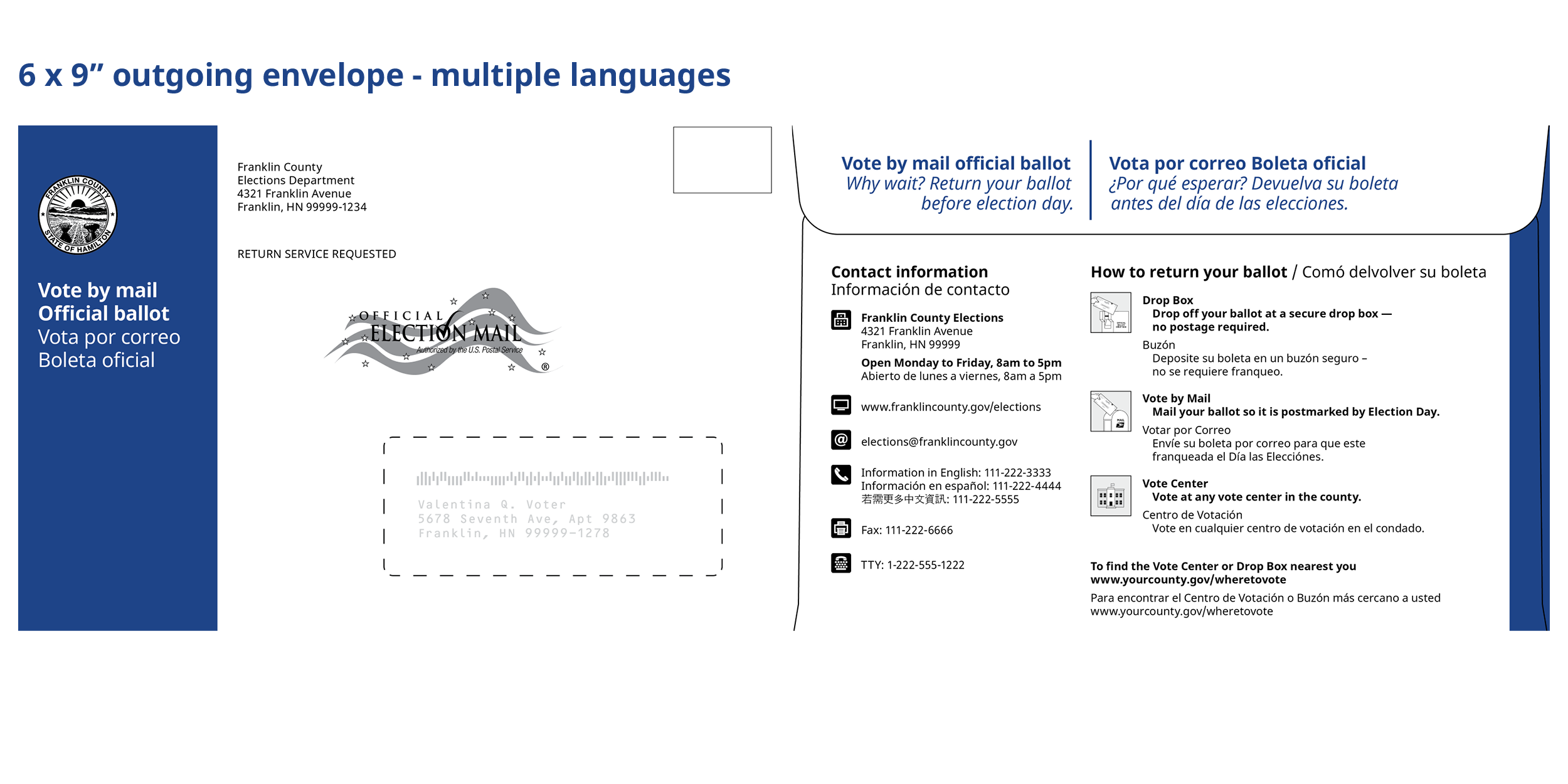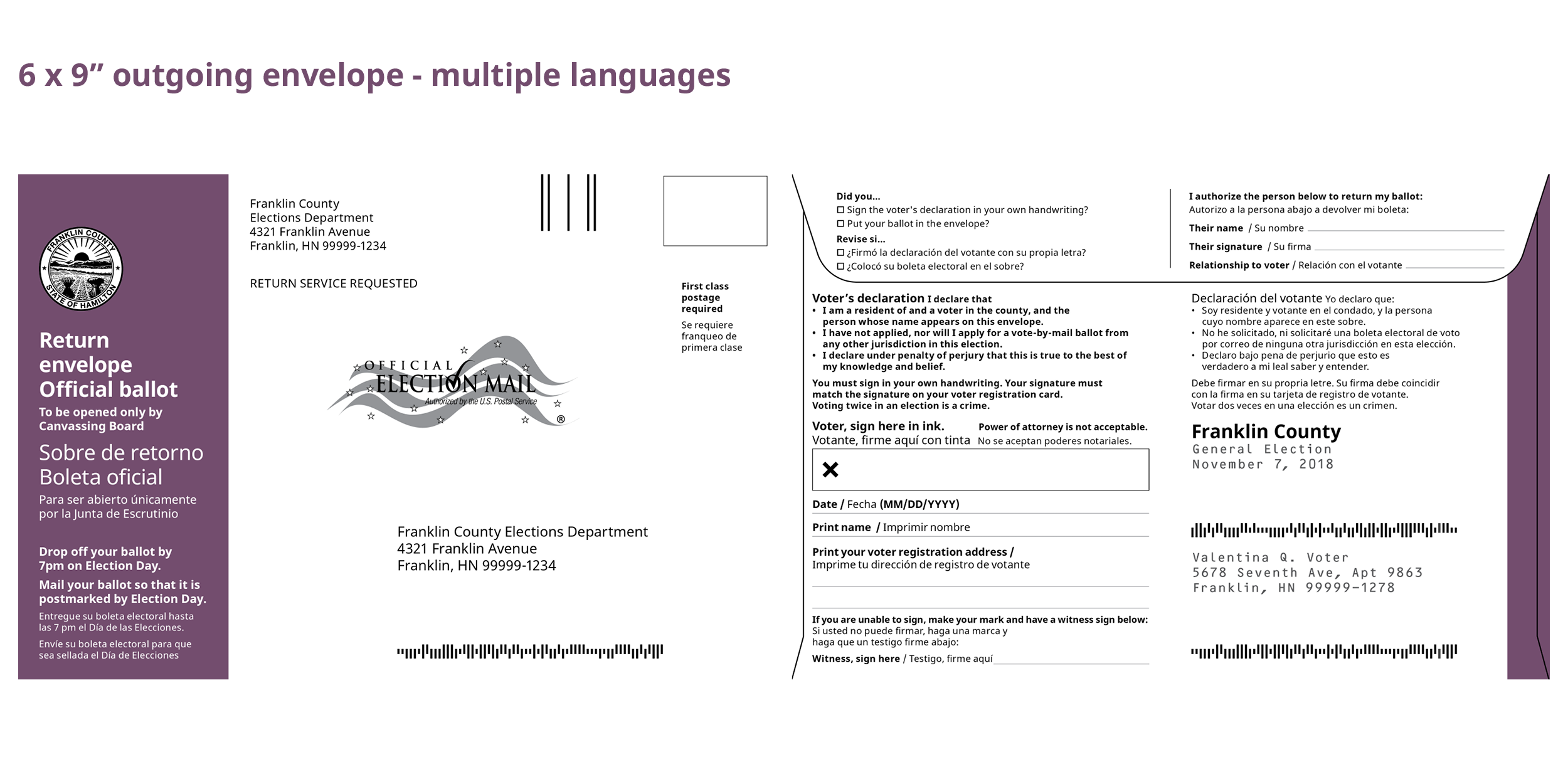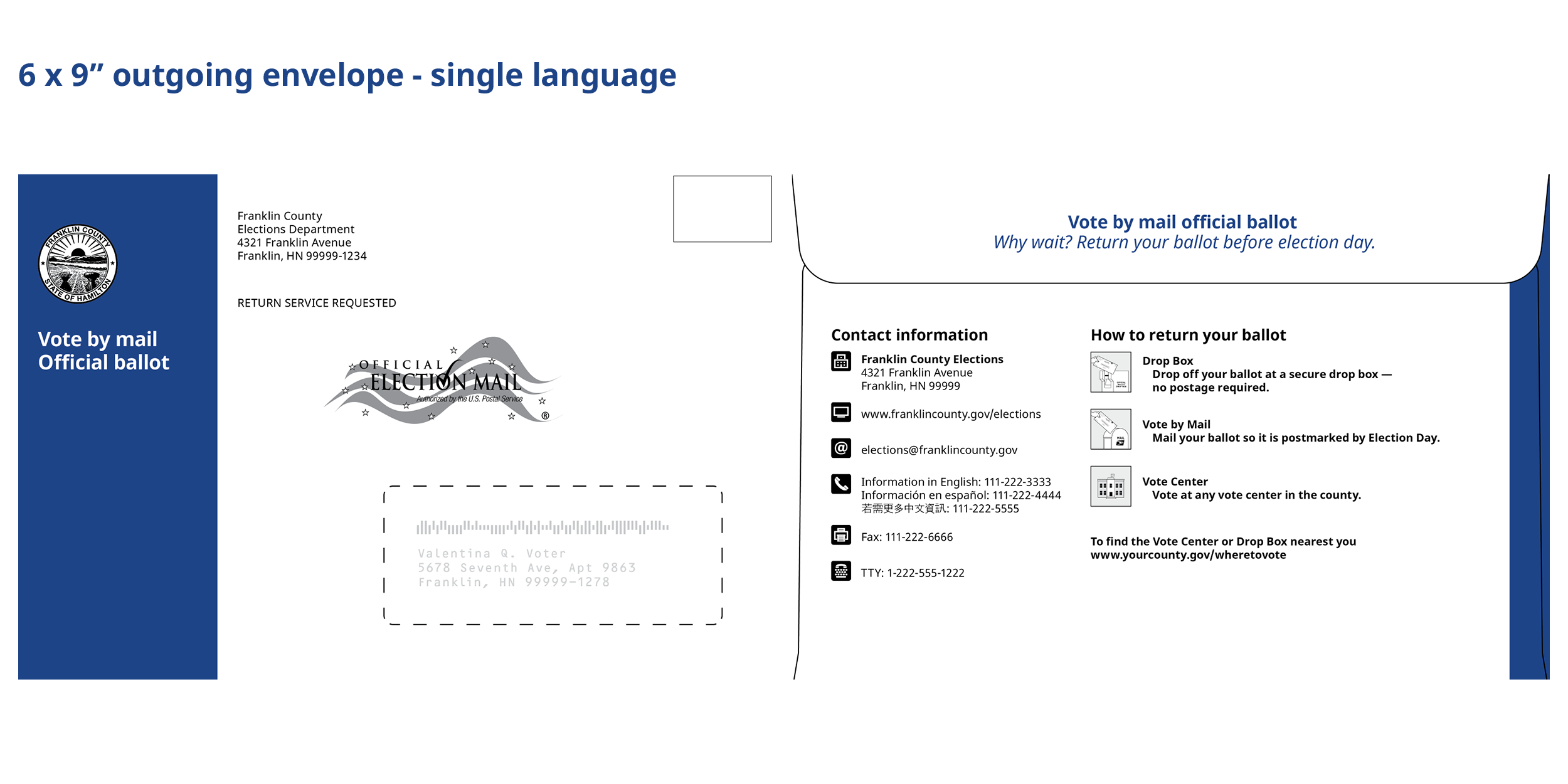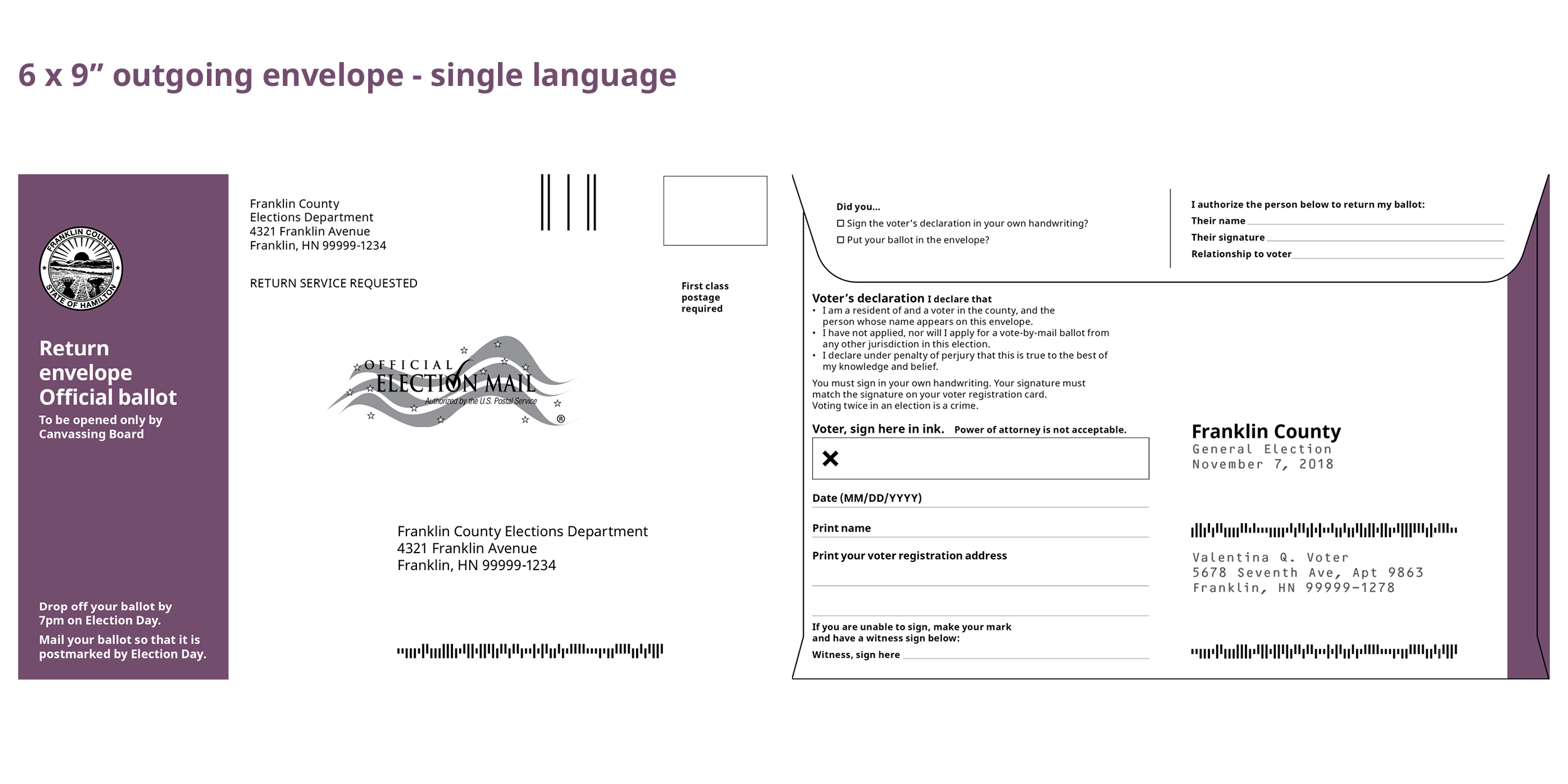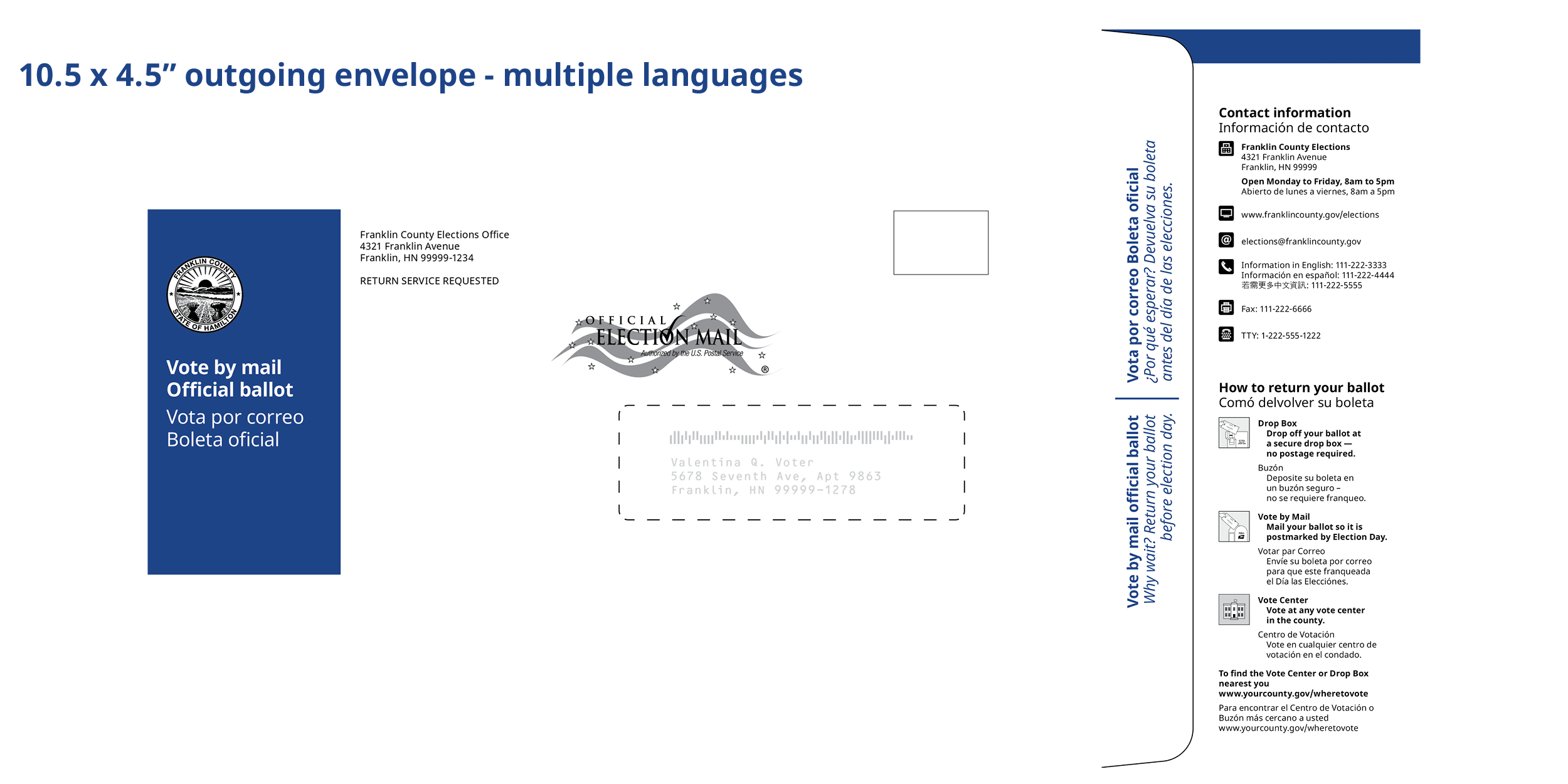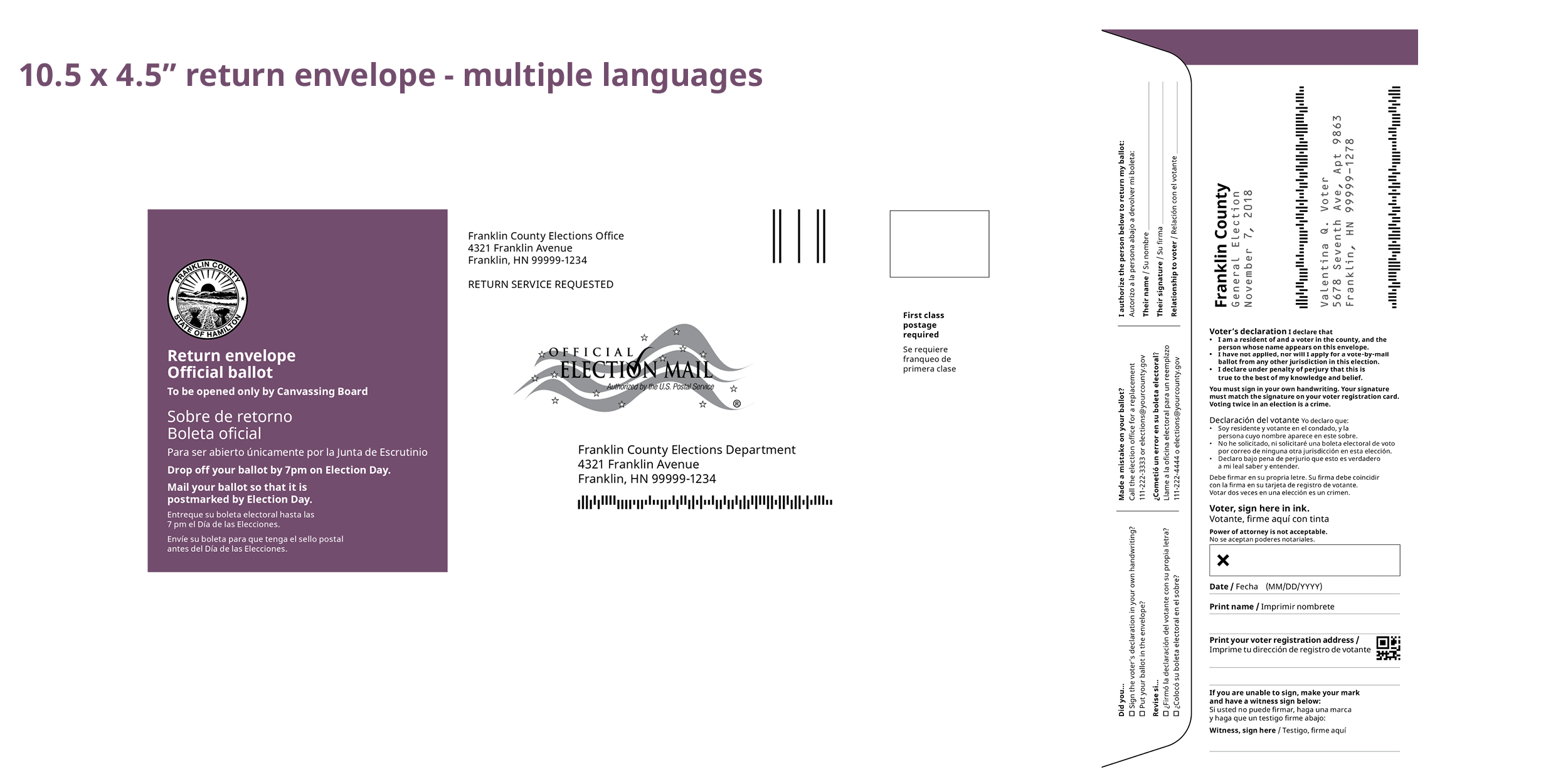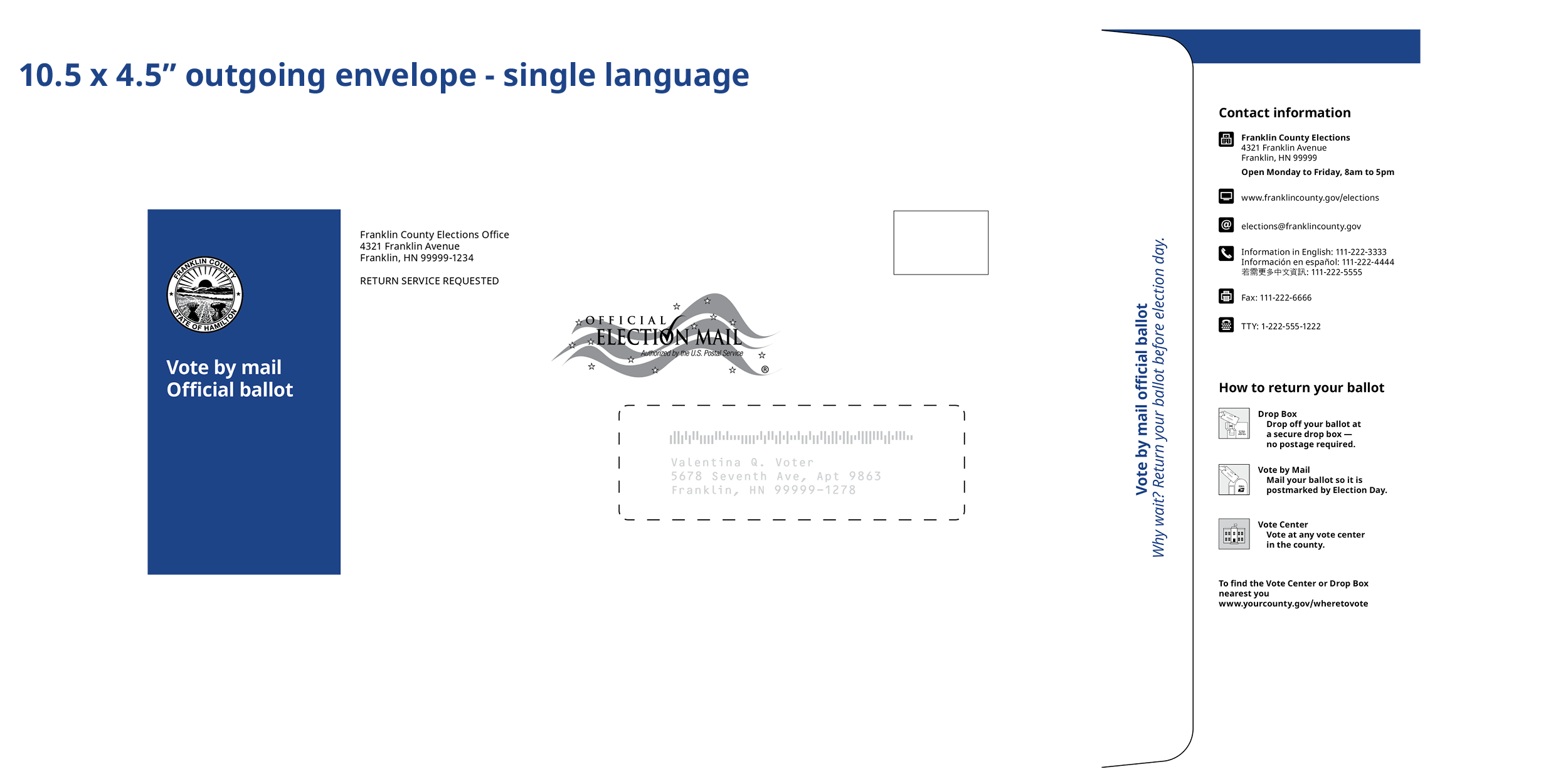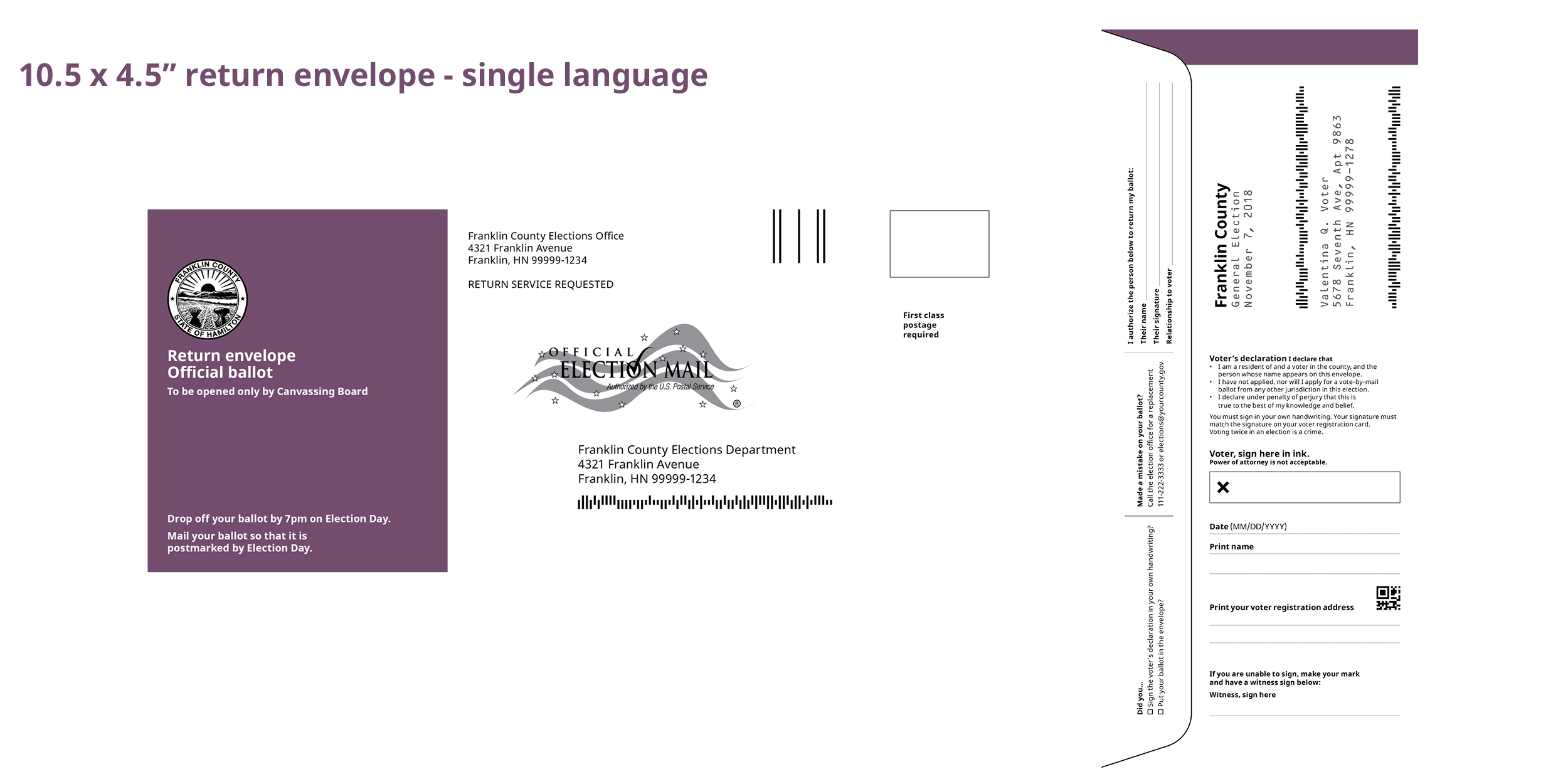Designing vote by mail envelopes
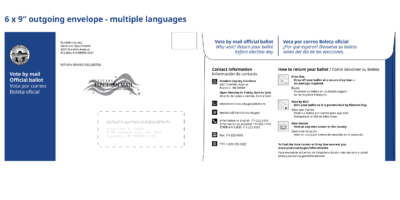
Over the past few years, we have worked with USPS and state and county-level election officials across the country to develop a flexible template for vote by mail envelopes that is designed for USPS automation, supports good election administration, and works for voters.
These envelope templates are ready to download and free to use. Our goal was to make these envelopes:
- USPS compliant: we designed in collaboration with USPS officials and mail design analysts. We also tested the envelopes through the mail system and have now been used in multiple elections.
- Recognizable: these templates create a recognizable, national brand to help USPS, voters, and election officers across the country identify their VBM envelope.
- Accurate: we worked with local and state election officials to make sure these follow state law.
- Flexible: the different envelope templates give you options for what fits the needs for your county or state, including space for multiple languages, round-trip counting, hidden or exposed signatures. You will need to adapt the template to work for your jurisdictions and vendor.
- Usable: the templates follow plain language and design best practices. We tested these envelopes and made changes so that voters can fill them out and return.
- Legal: these envelopes follow the letter of the law (though you should check the laws in your state or county.)
When adapting the envelopes to fit your jurisdiction’s needs, stick closely to the template and work with a US Postal Service Mail Design Analyst (MDA) for feedback on your final designs. CCD is also here for you. Contact us at hello@civicdesign.org.
Go to:
Section 1. Planning the envelope design process
Section 2. Redesigning envelopes: small tips for big change
Section 3. Redesigning the envelopes: using the envelope templates
Section 4. Working with the US Postal Service
Section 5. Making it whole: the rest of the vote by mail package
If you are looking for vote by mail materials beyond the envelopes, visit our Toolkit: Scaling up vote by mail
For a vote by mail ballot to be cast and counted, it has to make its way to the voter and then back to the election office safely, passing through many hands along the way. Here are questions to consider at the start of the redesign process, and a list of people to include in conversations.
How do I start?
To plan your envelopes, start with your goals for your revised envelopes. A few questions you may want to answer include:
- What problems have voters or election workers had in the past?
- How many envelopes do you want to use? For example, if you currently use 3 envelopes, does it make sense to move towards two with a privacy sleeve?
- How to offer ballot tracking ? Check out Ballot Scout from Democracy Works.
You may also have an idea about what you need to change based on envelope packages from previous elections. Think about:
- Where was there missing or erroneous information on the returned envelopes?
- What were common reasons that returned envelopes were rejected?
- What questions or comments did your election office get about the envelopes?
Even if you are not ready to adapt the national template, consider making one or two improvements to your current envelopes for the next election. Making small adjustments to your current envelopes can move you towards an envelope that voters can use more effectively by following plain language and design best practices.
Who should I include?
Consider starting this process by doing a little research. Reach out to the different people who interact with your envelopes. Ask them problems they’ve had in the past or what they found confusing.
- Voters. Run a quick usability test on your current envelopes to get feedback from voters. The feedback can help you focus your efforts on what changes will have the biggest impact.
Go to the usability testing kit for help running a usability test. - Your own team and current procedures. Start with your current materials for managing mail-in ballots. Walk through the process from how the package is assembled to what happens after the ballots return to the election office. Understanding how things currently work will help you know how changes you make might affect your current procedures.
- Printing and mailing vendors. Your vendor is your partner for this change – make sure to talk to them early about the changes you want to make and what they offer. Your envelope design has to work with their processing equipment as well as your systems for handling the mail-in ballots as they return to your office. CCD has worked with several printing vendors and are standing by to help adapt the templates.
If you are a vendor and would like more information, contact us at hello@civicdesign.org. - Center for Civic Design. We’re here to help! Get in touch if you have questions or want a little guidance. We’re always happy to share what we’ve learned or help tackle new problems, so contact us at hello@civicdesign.org.
Section 02
Redesigning envelopes: small tips for big change
Not every office can take on a big envelope change right now. That’s ok! This section recommends small changes that can make a big impact. In this section, we’ll review a few best practices and small adjustments that can help you improve your current envelopes.
Make it easy for voters to sign in the right place
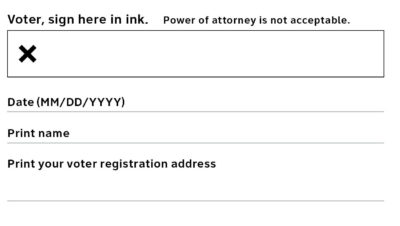
The signature and related information is the most important part of the information for the voter
- Tell the voter where you want them to sign by adding, ‘voter, sign here’ above or to the left of the signature field.
- Add an ‘X’ in the signature box to make it distinctive and visually help voters sign in the right place. Put the “X” inside the box or just to the left of it. Do not put an “X” next to any other signature on the envelope.
- Include any instructions the voter needs to know before signing above the signature box. This includes telling them that the power of attorney cannot be used to sign a ballot declaration.
- For bonus points, if you drill the envelopes, place the hole to the left of the “X” so it acts as a signature guide helping blind voters complete the form independently.
Assign color meaningfully so it identifies the type of envelope
We have designed a palette of colors that coordinate well and meet accessibility contrast requirements.
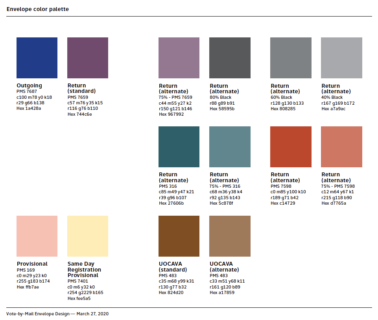
We updated these colors in March 2020 after consultation with USPS. Download PDF version
The different colors indicate different types of envelopes:
- blue for all outgoing envelopes
- purple or one of 8 alternatives for return envelopes
- pink and yellow for provisional or other special ballots
On the vote at home envelope templates you’ll notice the color bar that wraps from the front of the envelope to the back. We use this feature to help sort envelopes and build recognition. All outgoing envelopes use a blue color. This helps USPS and voters instantly recognize that this is a ballot.
For the return envelope, we suggest that you coordinate with surrounding counties to use different colors. This way USPS or election officers can quickly recognize if return envelopes end up in the wrong office, get those ballots where they need to go.
Make the voter’s declaration easier to read
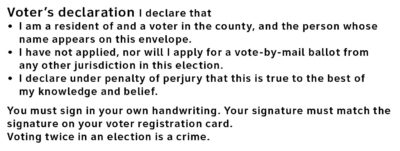
Some states have stringent requirements for what the language included in the voter’s declaration says or how it appears. Other states have more flexibility to introduce simpler language.
Even if you can’t change the words, you can still make it easier to read. Try adding bullets to make each thing the voter is declaring easier to read, without changing the words.
Use checklists to remind voters how to return their ballot

- Tell voters what to do with the envelope when they are done.
- Use checklists to break up multi-step tasks.
- Put instructions where voters need them.
- Remind voters of deadlines.
Read more about writing checklists.
Pair instructions with illustrations to help voters understand their options
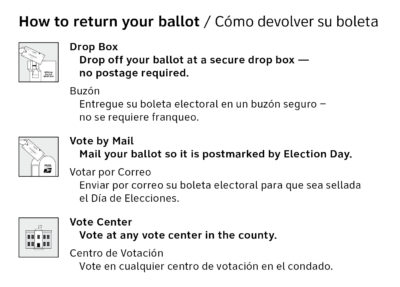
In California, we tested a set of instructions with voters to make sure they could follow the instructions on the envelopes. Those instructions are included in the vote by mail template in the next section. You can adapt the information for your current envelopes.
Some states list notes or instructions that must be included on the envelope. You can always supplement these requirements with more informative or detailed instructions.
The illustrations and icons are all available in the civic icons and images library in the U.S. Alliance for Election Excellence Resource Library in a variety of formats, including Illustrator.
Put instructions where voters need them
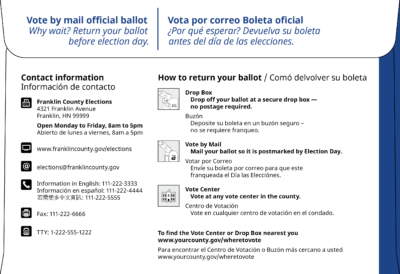
After opening the outgoing envelope, voters might recycle it, so make sure the information voters need is in the right place:
- Put instructions for returning the envelope on the return envelope.
- Put instructions for filling out the ballot on the ballot.
- Or put the instructions on the secrecy envelope or an insert.
Read Field Guide 2: Writing instructions that voters understand
Section 03
Re-designing the envelopes: adapting the vote at home envelope templates
Download the vote by mail envelope templates
To help you build your envelope, we have a set of templates for different envelope sizes. The templates include sample content you can edit for your own jurisdiction. Both sizes have an exposed signature and two language options. We’re here to help if you want to adapt these to fit your jurisdiction’s printing and language requirements.
6 x 9 envelopes – outgoing and return
- Preview outgoing envelopes
- Preview return envelopes
- Download Indesign files for outgoing and return envelopes
10.5 x 4.5 envelopes – outgoing and return
- Preview outgoing envelopes
- Preview return envelopes
- Download Indesign files for outgoing and return envelopes
Showcase of the envelope templates for 2020
If you are planning to do round-trip tracking using the USPS Intelligent Mail Bar Code, contact us for templates at hello@civicdesign.org.
How to use the vote by mail envelope templates
The downloads include a PDF, with images of the layouts and instructions, and the editable files in InDesign format, with all fonts and illustrations used in it. You need InDesign, a popular layout program, to customize the layouts.
If you need other images or want the same images in other formats, they are all available civic icons and images library in the U.S. Alliance for Election Excellence Resource Library.
The template files include:
- Cover page: a brief overview of the envelope template. Make sure you choose the right template for your needs.
- USPS measurement placeholders: this page gives you tools to measure USPS clearance areas. Use these to check that all USPS elements are the correct size and have enough space around the various them. Do not stretch the layouts – the USPS elements are the correct size in the templates.
- Envelope pages: front and back layouts for the envelopes. Edit change these files to add the correct information for your jurisdiction including
- Your county or city seal and address, your state’s voter declaration and required notes, the election details, and information required for the voter’s signature.
- USPS elements are in a layer called “placeholder” to make it easier for you to replace them with the final files for the postage class you use or the customized data for Intelligent Mail Barcodes
Section 04
Working with the US Postal Service
One of the most important jobs vote-by-mail envelopes have to do is help the US Postal Service get the to voters and back again. To design the templates, we worked with USPS and election experts to make sure the templates meet requirements and can move through the mail system.
Design for the mail to get through, following USPS rules
Even if you have worked with mail-in ballot envelopes before, take a few minutes to review what information and postal elements goes on the envelopes, including use the Election Mail logo.
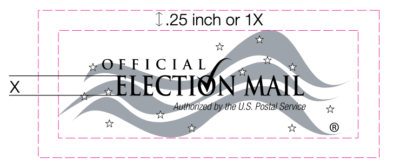
How to design VBM envelopes for USPS: an overview of navigating USPS, including rules, best practices, and links to more information.
USPS Election Mail resources
- 2022 Official Election Mail Kit 600: Start here.
- 2022 State and Local Election Mail User’s Guide 632: The checklist on page 16 is especially helpful if you are handling the mail in house.
- Election/political mail coordinators: find the election/political mail coordinator for your region.
- Publications and other support:
- Publication 631: USPS guidelines for graphics and logo.
- Publication 700: USPS guidelines on balloting materials.
- Green tag 191: request these green container tags to add visibility in post office facilities to trays of ballot mail destined for either domestic or international addresses.
Work with your USPS mail design analysts (MDAs)
Mail Design Analysts (MDA) are USPS employees who provide feedback or answer questions at any stage in the envelope design process.
- What MDAs can do for you:
- answer questions about mailpiece design
- give advice on evaluating mailpieces for automation discounts
- provide technical assistance on envelope standards
- help construct mailing plans
- Contact them:
- by email: mda@usps.gov
- by phone: 855-593-6093
- by location: look-up tool
Work with your local post office
USPS is your partner in this project and it helps to keep them in the loop. In Michigan, local USPS offices received a flyer that introduced them to the new vote by mail envelopes. This way the folks who carry the envelopes know what to watch out for and can help get envelopes where they need to go.
Help USPS engineering fine-tune the election mail process.
The USPS team would like to collect as many versions of ballot envelopes as they can. As they told us, visual examination is a first start, but processing an actual ballot package is the best way to get ahead of any problems.
- Send them 25-50 samples of your ballot package with everything that goes inside, just as you will mail it: ballots, inserts, and return envelopes. Mark everything sample or draft, and spoil the ballot.
- Use real addresses and IMb: real election office address and residential address for the voter. Do not use a real name. Do use the correct IMb.
- Include any election management scan codes you will have on the bulk mailings.
- Don’t put postage on the envelope.
- The Engineering team will make sure that the test pieces do not get into the live mail stream, so there is no risk of anyone receiving test pieces.
- Send your samples to:
Alfred Makonnen
USPS Engineering – SST
8403 Lee Highway
Merrifield, VA 22082-8101
Report any problems to https://electionmail.usps.com/s/report-a-problem. Problem reports are read, taken seriously, and resolved as quickly as possible.
The envelope is just one component of the vote by mail package. Common materials included in the vote by mail package include secrecy envelopes, insert, or voter guides. These are great opportunities to provide additional or more detailed information than what you have space for on the envelope.
Toolkit: Scaling up vote by mail
Find samples, templates, and best practices for all of your vote by mail materials in our toolkit.