Vote centers and polling places: role based checklists
Role-based checklists tasks divided into times of day.
Poll workers and vote center workers need to perform ordered tasks throughout Election Day. Presenting all tasks all at once can be confusing and overwhelming. This is especially true for new election workers. Even experienced election workers can doubt themselves when procedures have changed or it’s been a long day.
These checklists break the many tasks election workers need to perform into small, manageable pieces. By presenting the content in quarter or half sheet sizes, election workers can carry the checklist as they move around the space. We recommend that you bind the checklist for each role into a booklet.
About the templates
Download the templates filled with example content for:
About the role-based checklists
We recommend making a separate booklet for each role in the polling place or vote center. If you expect election workers to change roles, give them more than one booklet or ask them to swap booklets for each new role.
Print each booklet in a different color to show what role it belongs with. These PowerPoint templates suggest colors for each role. You can find more colors and roles saved as master slides within the template. The colors used here match the colors in the supplies placemat.
Resources to help create role-based checklists
- Field Guide Vol. 4 Effective poll worker materials
- Field Guide Vol. 2 Writing instructions voters understand
- Field Guide Vol. 6 Designing voter education booklets and flyers
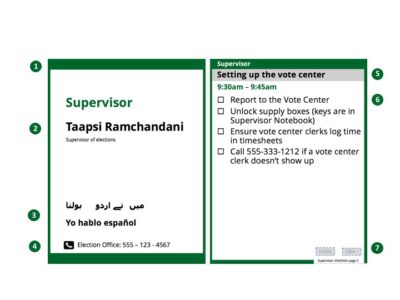
- Incorporating color. Use color to indicate role. We’ve assigned colors to roles to help get you started.
- Poll worker name and role. Include your election worker’s name and role on the front page. If attached to a lanyard or otherwise worn, this can double as a name tag.
- Language or other details about your election workers. Tell your voters who to ask questions or to go to for specific languages.
- Contact information. Include the Election Office phone number so your election workers (and voters) can easily call in.
- Task heading and time. Include a heading for the name of the overall task. You can include specific times that you want election workers to work on tasks.
- Tasks. Remind election workers what steps they need to complete under that heading. Try to include enough detail so they remember what to do.
- Initials and date. Have election workers sign and date each page to confirm that they completed each task.
Packaging the checklists
Decide whether you want to use the checklists at the half or quarter letter size. After you fill in the templates with your content, you can set up to print and bind. To print at the quarter sheet on letter size paper, you need to export to Adobe Reader, Acrobat or Preview to turn the document into a PDF. When printing, make sure to print 4 slides to one page.
You have a few choices when it comes to binding. You can use staples, binding tape, rings, spirals, or another method. We like to punch a hole in the upper left corner of the stack, put a key ring through it, and attach the quarter letter size checklists into a lanyard.

