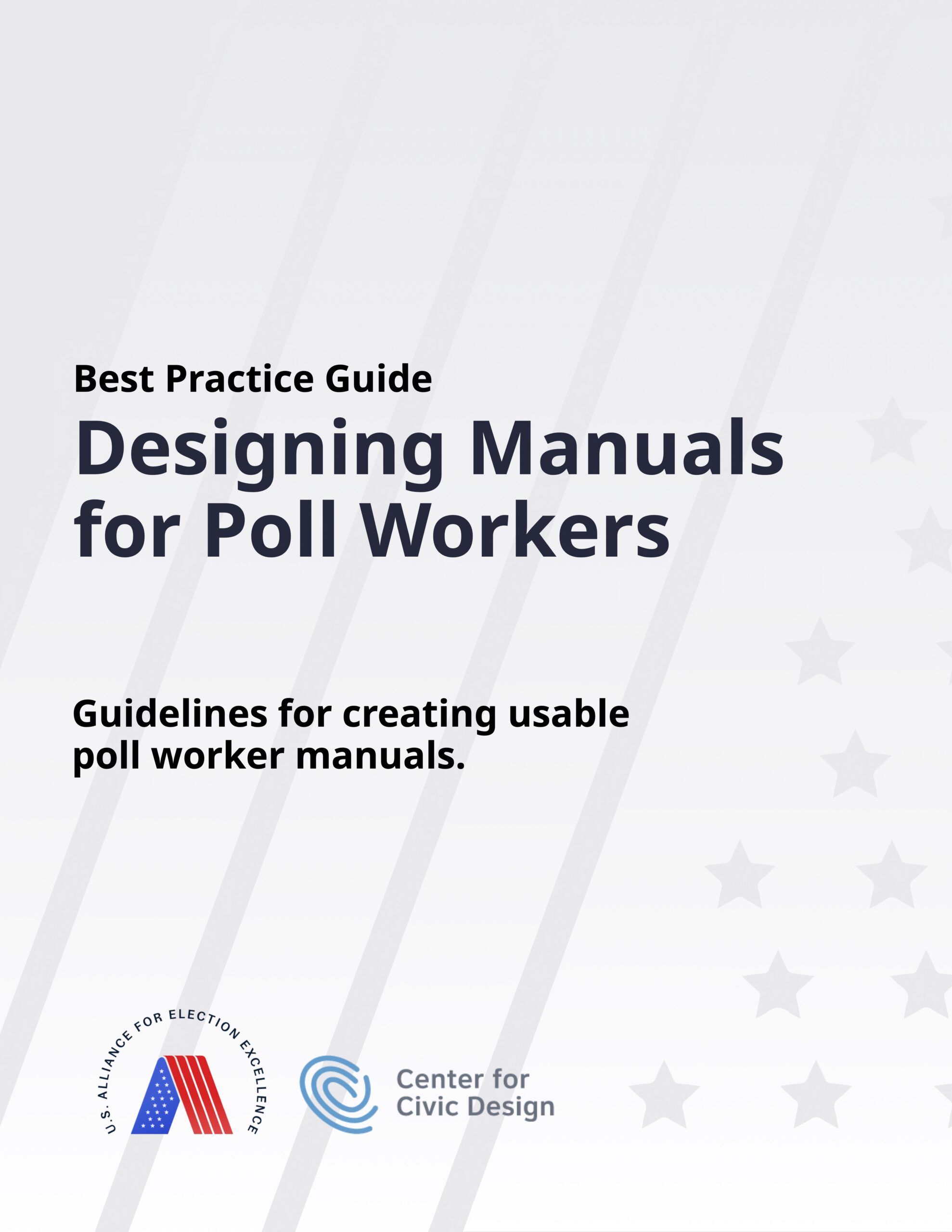Vol. 106 Designing manuals for poll workers
Poll workers are on the frontlines of democracy. You can support them by writing and designing manuals that make it easy to find information, even in stressful situations. This toolkit is for anyone writing or updating their jurisdiction’s poll worker manuals.
This template and subsequent how to guides will help instill confidence in your poll workers’ ability to perform complicated election-day tasks. Regardless of whether you choose to completely overhaul your poll worker manual(s) with our template or revamp your existing materials using the how to manuals, your finished materials will be well-organized, with bite-sized levels of information that make it easy for poll workers to see what they need to do and when.
There are 2 paths forward with this resource:
- Use the how to guides to review and revise your existing poll worker manual(s)
- Use the template and how to guides to build a completely new manual for your office
In either case, we encourage you to:
- Write with plain language in mind
- Test it with your poll workers before you publish
Section 1. The template
Section 2. How to design manuals for poll workers using Word
Section 3. Best Practice Guide: Designing Manuals for Poll Workers
Section 01
The Template
We’ve built a template in Microsoft Word that uses best practices for designing manuals that are easy to use in moments of stress.
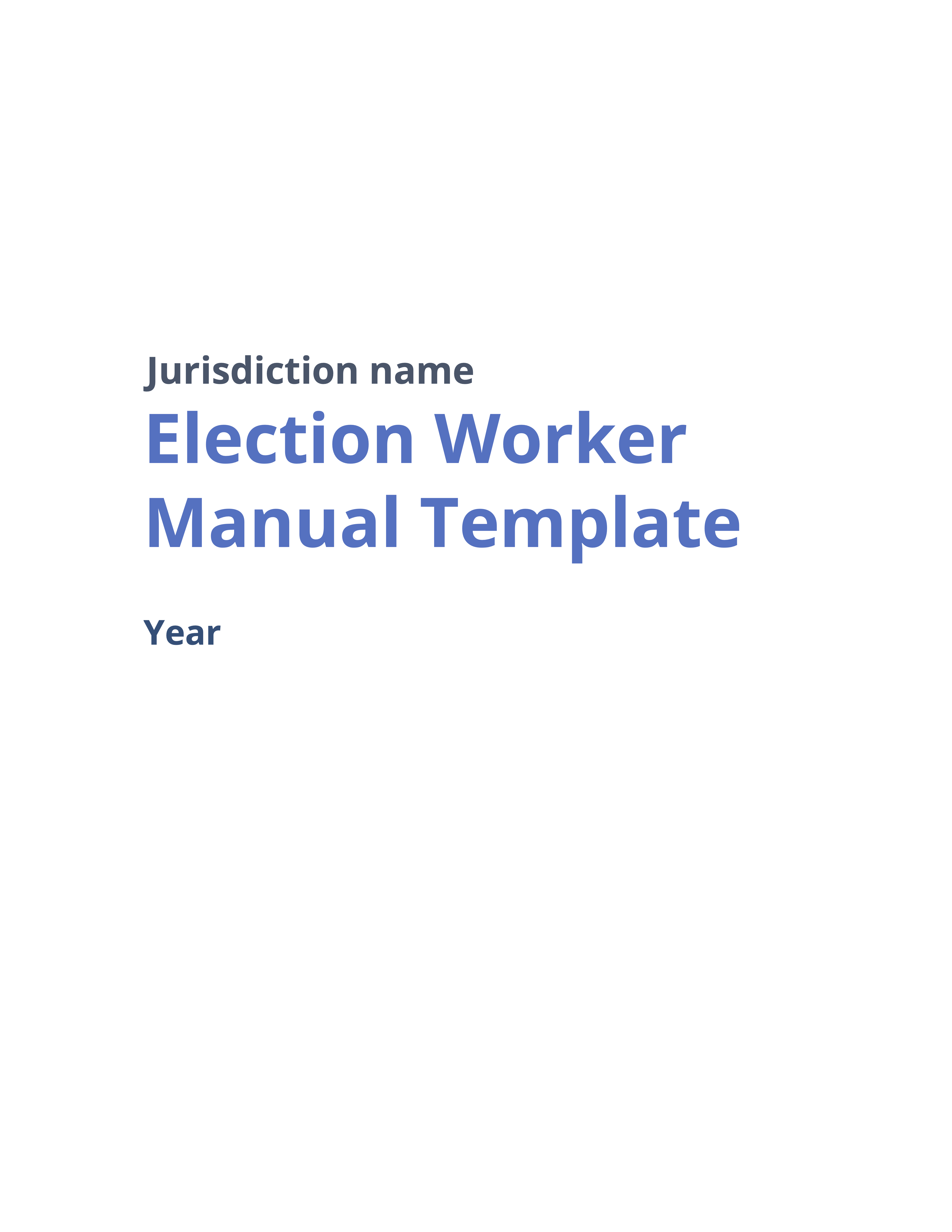
Poll worker manual template
The template is a compilation of 20 different page types across 7 different categories of pages.
- Introductory pages
- Table of contents
- Numbered steps
- Checklists
- Visual Guides
- Form examples
- Optional pages
You can mix and match the page types based on your content.
When creating your own manual, you may run into the Goldilocks problem—what is the line between a manual that is long enough to be complete and short enough not to be intimidating? There’s no single right answer. Maybe the right answer for you is publishing multiple volumes. Maybe it’s one really long volume bound in a binder.
We’re big believers in white space and starting new topics on new pages. Our research shows that white space and 1 page per topic help people retain information. These formatting choices might increase the page count of your new manual, but we think it’s worth it. You can use the writing tips in Best Practice Guide: Designing Manuals for Poll Workers to reduce word count.
How to use the template pages:
- Use these as inspiration and recreate them in your own document
- Download the Word files and input your content into a new document
- Read the companion PDFs to make sure you are getting all the design tips for the best possible manual.
Section 02
How to Design Manuals for Poll Workers Using Word
How to Design Manuals for Poll Workers using Word is the technical companion to the Center for Civic Design’s Poll Worker Manual template and Best Practice Guide. It is an expansive list of tips and tricks for Microsoft Word that will help even the most basic Microsoft user feel confident when putting together materials.
We chose to publish this how to guide because we recognize that a majority of election offices across the country rely on Microsoft Word for their document creation. Microsoft Word is widely available, easy to use, and has a number of advanced formatting and accessibility features that—if used right—can take your document from good to great.
If you’re using a program other than Word, or want to learn more about the best practices behind building poll worker manuals, check out Best Practice Guide: Designing Manuals for Poll Workers below.
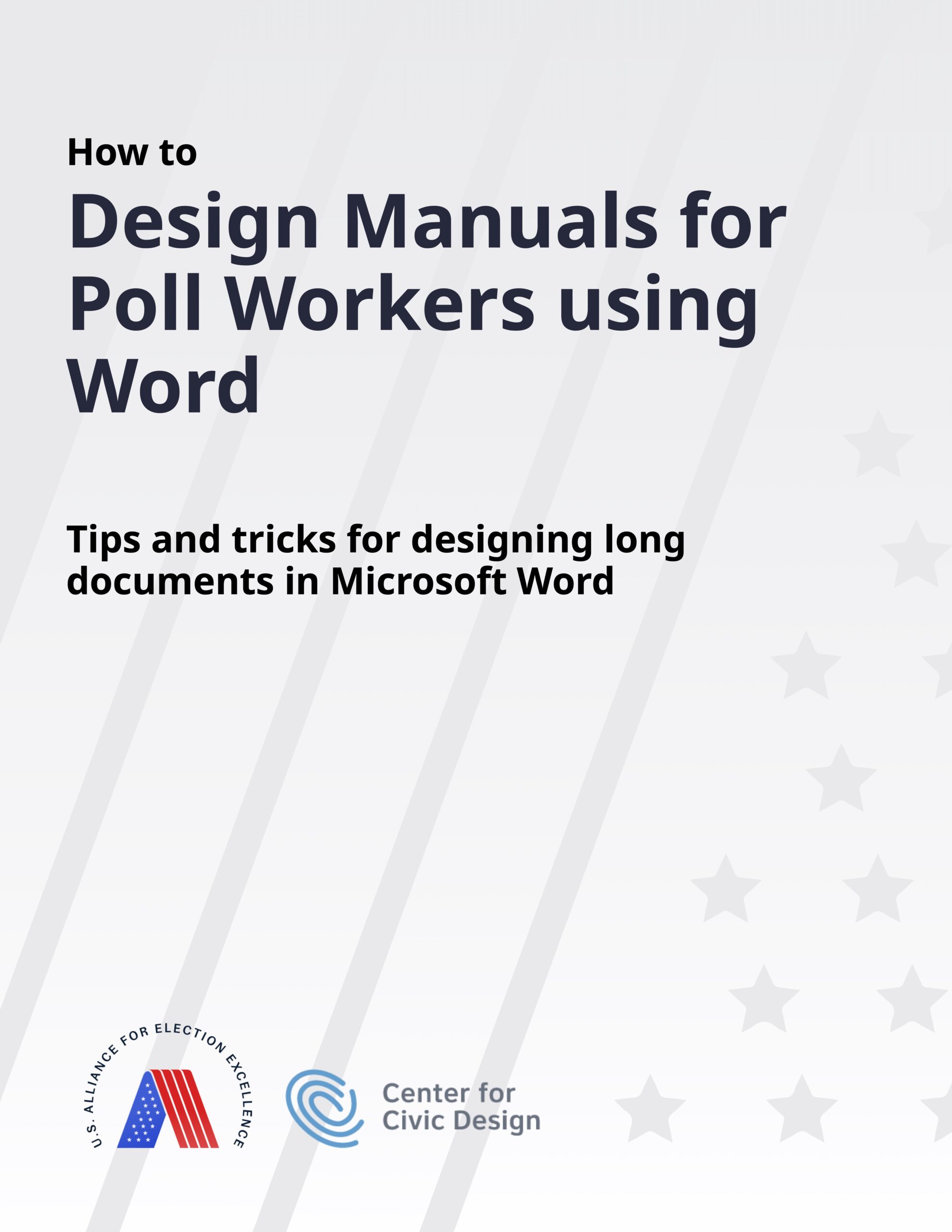
How to Design Manuals for Poll Workers Using Word
The how to guide has tips and tricks for working in Microsoft Word including:
- Setting up your Word document
- Making your manual digitally accessible
Section 03
Best Practice Guide: Designing Manuals for Poll Workers
Best Practice Guide: Designing Manuals for Poll Workers is the design tips companion to the Center for Civic Design’s Poll Worker Manual template and How to Guide. It walks you through how to design information on the page, write great instructions, and use images to support understanding.
Whether you use Microsoft Word, Adobe InDesign, Canva, or another tool to build your manuals, the design principles shared in this guide will help you create a manual that is easier to use.