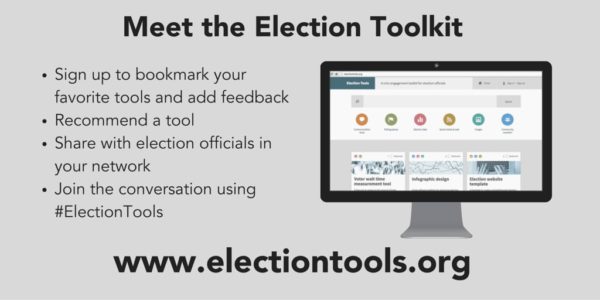Election Toolkit
A civic engagement toolkit for election officials: ElectionTools.org
The Election Toolkit, an online library of tech resources, includes tools like a Twitter guide, a free app to measure voter wait times, tools for publishing real-time election results, and a collection of civic icons. All of the tools in the Toolkit are either free or low cost and come paired with step-by-step instructions, making them accessible to any election official, regardless of their budget or technical ability.
“Understanding how to use digital tools is key to effectively communicating things like law changes and deadlines to voters. And using data can help make sure that every voter’s experience is seamless. While technology can’t solve every problem, we see the Toolkit as a resource that any election office can use to manage and publish their really rich information in ways that communities have come to expect.” – Tiana Epps-Johnson, Executive Director at the Center for Tech and Civic Life.
How we developed the election toolkit
This was a collaboration between the Center for Civic Design, Center for Tech and Civic Life, and dozens of elections officials who helped proposed, prioritize, and select the tools, and were part of the team through the whole process.
“We are drawing upon years of elections research and practical experience running elections for different constituencies to develop and test tools that will be useful to elections offices all across the country,” said ,” said Hillsborough County Supervisor of Elections Craig Latimer. “Collaboration allows all of us to stretch our capabilities.”
Priorities workshop
To explore what election officials need, we organized a workshop to set the priorities for the Toolkit, with 19 election officials serving 7.18 million registered voters. The workshop resulted in:
- 277 tool ideas
- 40 proposed tool categories
- 37 examples of tools already in use
The group developed these ideas into 22 concepts for tools, and then voted on them in a prioritization exercise.
Read more about the workshop: Election Officials Gather in Chicago for Toolkit Workshop.
Design workshop
A smaller group gathered in Hillsborough County to work on the design of the Toolkit website. The focus of the exercises was on the organization of the site and how the content would be presented. We worked on:
- The information needed for each tool
- How the tools are displayed on the home page
- Other information on the site
- Subscription and collaboration opportunities
View or download on Slideshare
Making sure the site was usable
We collected usability input from election officials throughout the project with remote and in-person testing.
- We tested early mockups with election officials who had participated in the workshops or by suggesting tools. The results helped us refine the design.
- At a Future of California Elections conference, we put the first working version of the site in front of election officials. More input. More improvements.
- Just before launch we invited people to a beta of the site and asked them to visit the site, try one of the tools and report back on what worked well or any suggestions for improvement.