Vol. 4 Effective poll worker materials
One way to ensure voter intent is to make sure poll workers know what to do when. The clearer their training before Election Day and the job aids they have at hand on Election Day, the more likely everything will go smoothly. In research conducted for the U.S. National Institute of Standards and Technology (NIST), Dana Chisnell and Susan Becker learned that following some basic rules in writing procedures can help poll workers be efficient and effective.
Helping poll workers be effective
Poll workers connect the election department to the voter. In a polling place, if voters have questions or problems, poll workers are the voice of the election department. It is crucial that poll workers deliver the right information the right way at the right time.
It is critical to the success of an election that poll workers set up, operate, and shut down voting machines properly on Election Day. But they don’t always remember everything they learned.
All this means that the materials that poll workers get must be clear, simple, easy to use, and easy to understand, no matter what is happening in the polling place.
No. 01
Address one group of readers at a time.
Don’t include poll worker material with content for staff or administrators at election central.
Use the correct titles for different roles.
Before
Chapter 5: Pre-Election Day Preparation
Chapter 6: Poll Worker Election Day Procedures
Chapter 7: Post-Election Tasks
After
Chapter 5: Pre-Election Day Preparation
Chapter 6: Post-Election Tasks
Poll Worker Election Day Procedures (a stand-alone document)
Documents that attempt to serve multiple audiences are difficult for almost anyone to use to find what they need to accomplish their goals.
No. 02
Focus on poll workers’ tasks.
Organize procedures in the order poll workers must do them.
Make sure the instructions reflect how things are done in your election department, too.
Check that procedures match the voting system in use.
Start each major task on a new page.
Before
- Note that there are two plugs. These two plugs are color-coded so that you plug them correctly into the power supply. The plugs with the red and yellow dots are plugged into the power supply so that the dots on the power supply match the dots on the plugs.
After
- Insert the plug with the red dot into the power supply outlet with the red dot.
- Insert the plug with the yellow dot into the power supply outlet with the yellow dot.
No. 03
Describe tasks, not equipment.
Use headings that describe the tasks the poll workers do, rather than only identifying systems or equipment.
Before
Loading a Ballot
Poll Worker Ballot and Precinct
Selection Screens
Coding a ballot
After
Loading a Ballot
Selecting a Precinct
Selecting a Ballot
Marking a Ballot to Review for Voter
Eligibility
No. 04
Write directly to readers.
Use familiar, common words.
Use consistent terminology.
Use gender-neutral language.
Use the imperative in instructions.
Use “you” when writing to poll workers.
Before
- After the roller guide has been removed, it may be put back with the rollers down for long ballots or up for short ballots.
After
- Remove the roller guide.
- Put the roller guide back with the rollers down for long ballots or up for short ballots.
No. 05
Put steps in the order in which they must be completed.
Use numbers for steps. Use bullets for lists that are not step-by-step procedures.
Before
- Insert the Supervisor card.
- Enter the password.
- Remove the Supervisor card.
After
- Insert the Supervisor card.
- Enter the password.
- Remove the Supervisor card.
No. 06
Put warnings before — not after consequences.
Be sure instructions can be followed in order, putting warnings or preparation needed before the action.
Before
The Lithium-Ion Battery Pack can be replaced only by Authorized Service Personnel. CAUTION: RISK OF EXPLOSION. THE BATTERY CAN EXPLODE IF REPLACED BY INCORRECT TYPE.
After
Caution! Risk of explosion!
The battery can explode if it is replaced by an incorrect type. The Lithium-Ion Battery Pack can be replaced only by Authorized Service Personnel.
No. 07
Put information in a step in the order needed.
Before
- Press the Print button on the scanner.
The message “Print Another Report?” appears after the report prints.
After
- On the scanner, press the Print button.
After the report prints, the message “Print Another Report?” appears.
No. 08
Use graphics to illustrate actions.
Keep graphics simple — show only what is necessary.
Place illustrations and the related text next to each other, side-by-side.
Identify items and actions on graphics.
Use callouts to show where features are located on the equipment.
Before

- Connect the unit to the power receptacle (AC in) of the previous unit.
This creates a daisy-chain of the voting units.
After
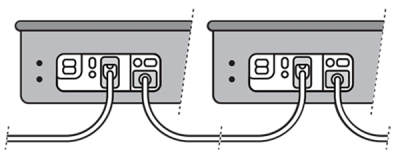
- Connect the unit to the power receptacle (AC in) of the previous unit.
This creates a daisy-chain of the voting units.
No. 09
Design pages for use in the polling place.
Make sure they are easy to scan and read quickly.
Make clear where one step ends and the next begins.
Use a physical format suitable for the work place.
Make the text easy to read.
- Use familiar fonts (either serif or sans serif or both).
- Use a legible font size (at least 12 points for text).
- Use font variations consistently (for example, in headings and captions).
- Put enough space between lines (1 to 4 points).
- Keep line lengths reasonable (8 or 9 words a line).
- Use mixed case (not all caps) for the text.
- Use bold to highlight important information (but don’t overdo it).
No. 10
Test procedures with poll workers.
Test the documentation often by following the procedures, yourself.
Observe other people following instructions you have written. Watch without training, helping, or hinting.
You might also want to read Vol. 03. Usability testing ballots.
- Take notes about where people had problems following the instructions or made mistakes.
- Test throughout the development cycle, starting at the beginning, not just at the end.
- Use what you learn to revise the documentation and then test again.
- Do informal try-outs as often as possible.
- Do at least one formal usability test with your users or participants like your users.

