Public audit sign templates
Clear signage can make a big difference in running an organized and transparent hand count audit. Use these customizable signs to guide staff, observers, and the public during a hand count audit, ensuring transparency and efficiency.
Clear and professional signs:
- Help audit managers to organize the room and communicate what is happening at each table for staff and public transparency
- Provide audit staff with a quick way to identify what is at each table to ensure that ballots are delivered and collected accurately according to the audit rules
- Let observers and the public follow the process of the audit, to build transparency and public trust
The sign templates include:
- Space for election regulation references
- Color and text customization
- Directional signs that say what steps are happening where
- Informational signs that list rules and norms, and who is allowed to be in which areas
Signs
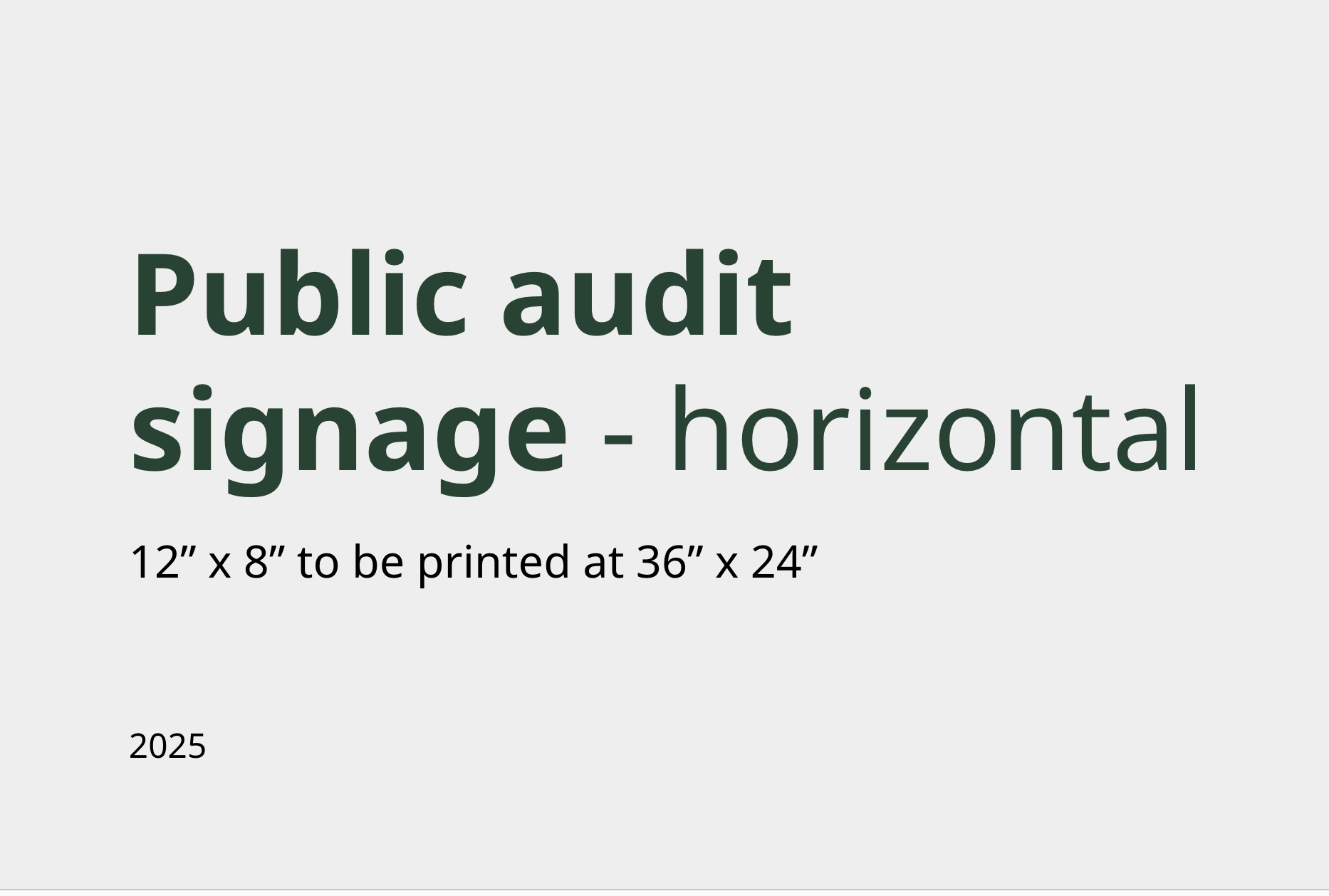
Public Audit Signage Horizontal
Customize these horizontal templates for your election office
Download templates (.pptx)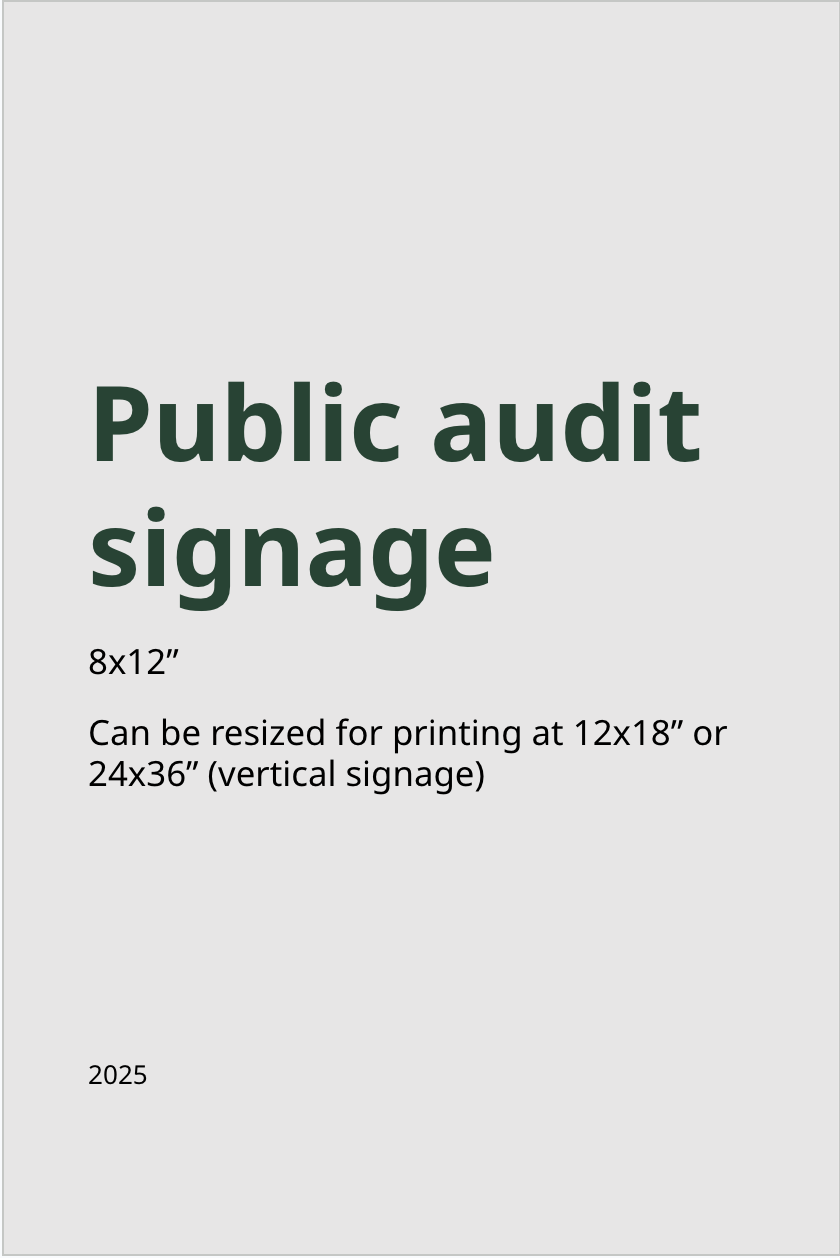
Public Audit Signage Vertical
Public Audit Signage-Vertical-12x18inCustomize these vertial templates for your election office
Download template (.pptx)5 steps to use the sign templates
1. Download the templates
2. Choose the signs you need
3. Customize the signs in PowerPoint
- Add your election jurisdiction name and logo
- Change the color coding to match what you use in your office. We recommend picking 2 colors: 1 for the observer/media area; 1 for the audit area.
4. Update text to match your jurisdiction, including:
- Election code citations
- “Norms and Rules” signs
- “STATE Audit Rules” signs
5. Print the signs at the size you need
- Export the signs to a PDF and bring them to your local copy shop or printer. Print the signs at any size.
- The signs we designed start at 8×12″. You can scale them up to 24×35″. These fit common poster sizes and other standard signs like A-frames. They can also be adapted for 11×14″ and 11×17″.
- Scale the signs up or down depending on how far people will be from the signs. The farther away the signs are, the larger the text needs to be so people can read it. If you can’t put a sign closer, make it larger.
Most spaces for ballot audits will use separate, distinct zones for each step of the process
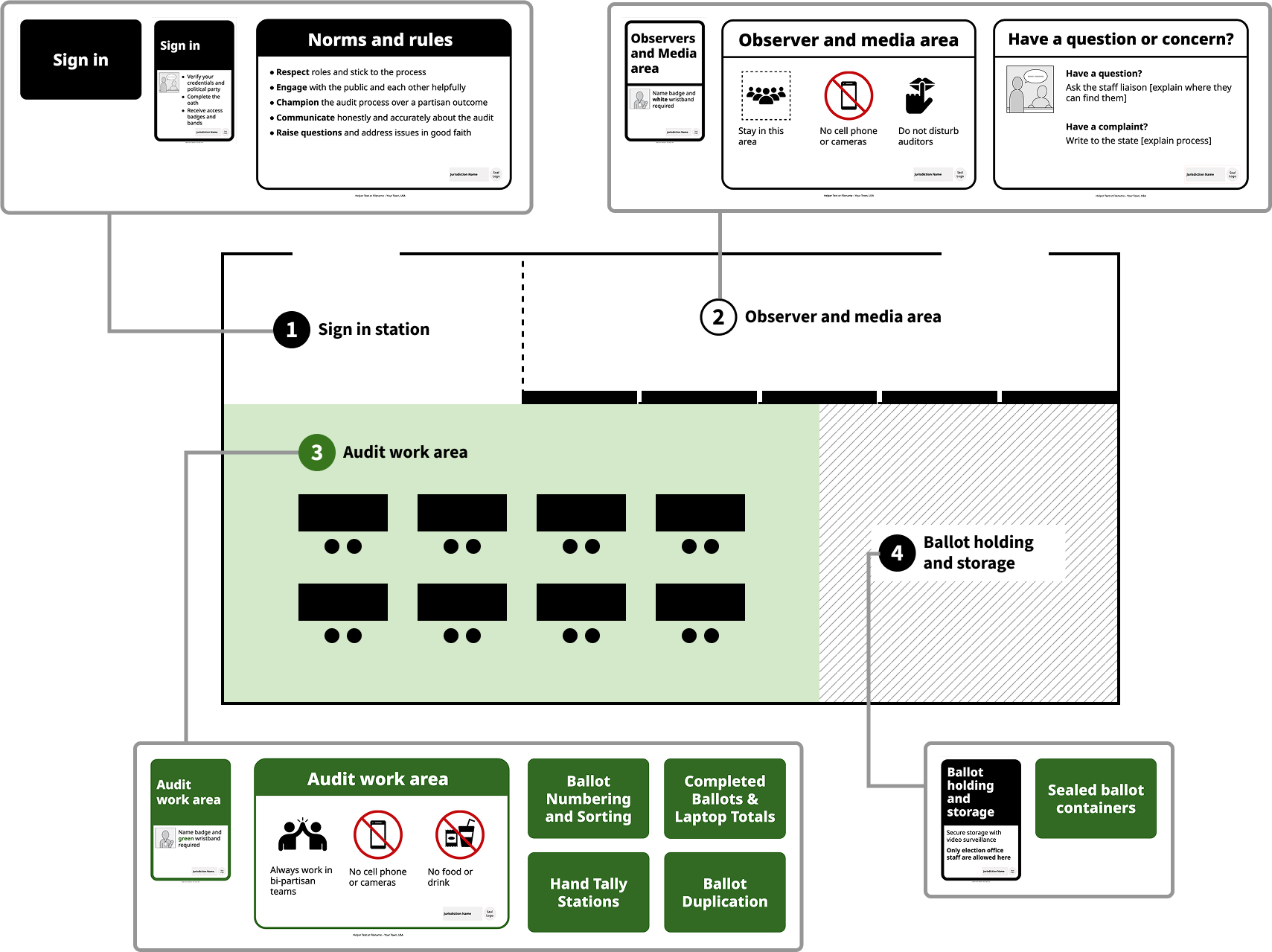
Image: This diagram shows a large room set up for a ballot audit. It is separated into 4 zones, with signs for each zone.
Zone 1: Sign-in station where all staff and visitors must sign in to receive access badges and wrist bands.
Zone 2: Observer and media area where observers and media visitors watch the audit.
- This area is typically separated by tables or dividers so visitors do not enter the audit work area
- White wristbands required
Zone 3: Audit work area where bipartisan teams of auditors (readers and recorders) will perform a hand tally.
- Green wristbands required
Zone 4: Ballot holding and storage where counted and uncounted ballots are held.
- Only election staff are allowed in this area for security reasons.
Use color coding to organize the space
It’s important to tell observers and the media what areas they are and are not allowed in. At the same time, you, audit managers, and election officials need to confirm that ballots are secure and in the correct area quickly.
In our signs, we assigned 2 colors:
- Color A (White) for observers/media, to help them navigate the audit space and understand what is happening where by looking at the color of the signs.
- Color B (Green) for the audit work area/election workers, to help keep track of who should be in which area by looking at the color of their wristband.
In our signs, we assigned white for observers/media and green for the audit work area. You can easily change these colors in PowerPoint to match your jurisdiction!
How we designed this sign set
We collaborated with the Elections Group, combining our knowledge of design best practices and their extensive experience working alongside election officials. These signs were also based on a set of signage best practices you can find in our toolkit on the topic.

