Accessible Voting Technology Initiative archive
Research innovations of new technologies, practices, and policies for more accessible elections
The Accessible Voting Technology Initiative (AVTI) conducted research to assess the current state of accessibility in elections, identify where technology has not lived up to its potential, and explore innovative solutions to meet voters’ needs. The goal was new ideas for accessible voting that are universal, so everyone can use the same technology, flexible, allowing for differences in voter needs, election procedures, and state laws, and robust, based on best practices and able to keep up with technological change.
The project included three phases:
- Assessments of the challenges for accessible voting
- Explorations of early ideas through an OpenIDEO Challenge and design-thinking workshops
- Research to develop new solutions through 17 project grants
This archive includes the research reports and design concepts from the AVTI.
Final AVTI reports
50 ideas for more accessible elections
Innovations for accessible elections
Assessment of challenges for accessible voting
- Defining the Barriers to Political Participation for Individuals with Disabilities
Thad Hall and R. Michael Alvarez
Defined the demographics of the population and investigated social barriers, building on surveys such as the 2008 Survey of the Performance of American Elections, conducted by the Caltech/MIT Voting Technology Project. - Assistive Technology for the Voting Process
Greg McGrew, University of Colorado Denver Assistive Technology Partners (ATP)
Identified gaps in accessibility for specific disabilities and matched them to existing and emerging assistive technology tools that could be employed to bridge these gaps. - Accessible Voting Technology: Analysis and Recommendations
Deb Cook and Mark Harniss University of Washington Center for Technology and Disability Studies (UWCTDS)
Documented the state of accessible voting systems. This work was done through expert assessments in collaboration with the NIST voting systems lab and the National Federation of the Blind (NFB) - Making Voting More Accessible for Veterans with Disabilities
Brad Fain, Georgia Tech Research Institute, Operation BRAVO Foundation
Determined the voting needs of recently injured active duty personnel and recommended practical and efficient ways to improve voting technologies and assist them in voting.
Research reports
Through an open call, AVTI funded 17 research projects to develop unique solutions for accessible voting.
- Understanding Voting Experiences of People With Disabilities and Development of an Online Course for Poll Workers to Improve the Voting Experiences of People with Disabilities
Jon Sanford, Frances Harris, Karen Milchus, Georgia Tech
Interviews and ethnographic observations to develop an in-depth understanding of the complexities and interrelationships of the barriers and facilitators surrounding the voting process as experienced by persons with disabilities. The curriculum included videos and scenarios to illustrate real world solutions to everyday voting problems of both voters and poll workers. - Providing Election Services to People in Residential Care Facilities in California: Case Studies and a Pilot Project
Karin MacDonald, Arshia Singh, Bonnie Glaser, University of California, Berkeley Election Administration Research Center
Profiles of voting in long-term care facilities and best practices for election office outreach to inconsistencies and ineffectiveness of current voter registration and supported voting procedures. - Design Guidelines for Creating Voting Technology for Adults with Aphasia and VotingVoice: An Accessible Voter’s Guide for People with Aphasia
Shaun K. Kane and Caroline Galbraith, University of Maryland Baltimore County
Developing guidelines and a web-based voter’s guide that is optimized for people with aphasia who have difficulty with complex text or instructions through long-term engagement at a local aphasia support center - Design and Testing of a Voter Guide App for Individuals with Early Stage Alzheimer’s Disease
Camille Crittenden, Faraz Farzin, Dan Gillette, CITRIS Data & Democracy Initiative
An enhanced interactive mobile application with sample content from the official California Voter Information Guide. The application includes information visualizations and fast feedback loop methods to address cognitive limitations including attention and memory, and possible visual and/or hearing loss. - Any device, anywhere, any time: A responsive, accessible ballot design
Dana Chisnell, Drew Davies, Kathryn Summers, University of Baltimore
A ballot interface that can be used on any mobile device. This allows voters to use their own assistive technologies and mark their ballot from any location. The ballot interface makes it easier for low literacy voters and those with cognitive disabilities to read and mark a ballot. (Continued development of the Anywhere Ballot at Center for Civic Design) - EZ Ballot – Video demo
Jon Sanford and students in a graduate course in universal design for voting systems, Center for Assistive Technology and Environmental Access (CATEA)
A working prototype of an accessible ballot interface to re-conceptualize the ballot design using a linear structure to provide the same simple and intuitive voting experience for all voters, regardless of ability or the input and output (I/O) device used. The prototype includes visual, physical, auditory, and gestural inputs as well as visual and audio outputs - Smart Voting Joystick for Accessible Voting Machines and a video demo on YouTube
Sarah J. Swierenga, Jennifer Ismirle, James E. Jackson, Graham L. Pierce, Robert Decloniemaclennan, Aditya Mathew, Stephen Blosser, Michigan State University
Creating and testing a single axis joystick to interact with a voting system. The joystick function is programmable and includes adjustable tension and auditory, haptic, and visual feedback. - Designing an Accessible iPad Voting Case
Andrew Baranak, Georgia Tech Research Institute (GTRI)
Design of a case that extends the Apple iPad’s integrated accessibility features, enabling it to serve as a universal absentee ballot marking device. - Assessing Usability of the iPad for Ballot Marking with Voters Living in Group Residential Facilities
Greg McGrew, University of Colorado Anschutz Medical Campus
Evaluation of the usability and accessibility of tablet technology to facilitate voting for 30 adults with cognitive disabilities and seniors with disabilities living in group residential facilities - New technology evaluations at the Georgia Tech Research Institute (GTRI)
Linda Harley, Keith Kline, Chandler Price, Adrienne Jones, Shaun Mosley, Sarah Farmer, Carrie Bell, Hannah Jahant and Brad Fain - A Web Based Voting Application Study of User Input Devices for Older Adult Voters with Arthritis
- A Web Based Voting Application Study of Fonts for Voters with Dyslexia
- A Study of Plain Language Writing Style for Ballots in English, Spanish, and Chinese
- A Web Based Voting Application Software Design
- An Investigation of the Voting System Certification Procedures
- An Evaluation of Voting System Concepts for Los Angeles County VSAP Initiative: Accessibility Issues and Recommendations
Voting concepts from design-thinking workshops
In early 2012, the project held two workshops to gather input, insights and ideas from stakeholders. The accessible voting workshops focused on the design of voting equipment, pre-election and on-site information, polling space, and absentee ballots to make the voting experience more accessible to people with disabilities.
The 32 participants at each workshop represented a broad spectrum of experiences and viewpoints.
- People with disabilities and accessibility advocates
- Election officials
- Voting technology experts
- Designers and researchers from technology, interaction, information, graphics, architecture, and other design fields
The workshops were facilitated by staff and students from the Georgia Tech Center for Assistive Technology and Environmental Access (CATEA) including Claudia Rebola, Jon Sanford, and Karen Milchus. Students in industrial design and universal design joined the workshop to record the discussions and create the workshop posters.
The workshop handbook guided participants through the two-day event.
Workshop posters
The accessible voting workshops focused on the design of voting equipment, pre-election and on-site information, polling space, and absentee ballots to make the voting experience more accessible to people with disabilities. The workshops aimed to create new concepts for accessible elections that can be developed further in the second phase projects of the Accessible Voting Technology Initiative.
The workshops were structured as a series of group design activities that allowed participants to:
- Gather input for a broad view of accessibility needs and desires
- Look for opportunities for voting technology redesign and enhancements
- Collaborate with people from other stakeholder groups to find a common understanding
About the workshops
These participatory design workshops, were held on January 25-26 and February 22-23, gathered input, insights and ideas, and use them to brainstorm problems and solutions. revising and refining them through group exercises.
The 32 participants for each workshop included a mix of stakeholders, ensuring a broad set of perspectives:
- People with disabilities and accessibility advocates
- Election officials, election workers, and other experts
- Voting technology experts and voting system designers
- Designers from technology, interaction, information, usability, graphics, mobile devices, architecture
The workshops were facilitated by staff and students from the Georgia Tech Center for Assistive Technology and Environmental Access (CATEA) including Claudia Rebola, Jon Sanford, and Karen Milchus.
Election design concepts

A best practices design for elections sites, making information consistent across election departments, so that it is easier for everyone to find. Content includes voter registration, poll locations, election dates and hours.
About this concept
The text that follows describes the concept presentation poster.
Goals
- Have an automatic, first time use feedback mechanism for future improvement.
- Leverage data to find the ideal voting environment, best practices, and a general universal design for voting information.
- Increase predictability.
- Lower effort for both voters and officials.
- High-tech and low-tech solutions.
- Have a unified core content source.
Scope
- Sample ballots
- Polling locations and available remote alternatives
- Information for disability / language identification
- Easy access to answers for: where am I registered, where do I register, and how do I register?
- Aimed at voters, officials, vendors, interest groups, and campaigns
- Multi-channel: web, phone, app, mail, and physical print options
Execution
- Information as a product (portal)
- Increase remote options for all
- Be wary of multi-channel fragmentation
- Use plain language
- Implementation starts with a national foundation, is implemented at the state and county levels, and is promoted at the voter and campaign level.
What’s wrong with the status quo?
- Complexity
- Fragmentation
- Timing of information
- Displaying info without being partisan
- Physical accessibility
- Voting location information
Initial ideas and thoughts
- Must consider multiple outputs
- Vote by phone
- Proactive or automatic voter reigstration
- Simplified location scouting
- Pre-info digital templates
- National standards
- More voting customizability
- More or less copyright
- Community-driven information database
- Central website portal
- Better feedback and data on usability
- Campaign ads with auto-captioning
- More remote options
- Other days in the week to vote
- Display information in polling places
- Audio guides similar to museums
- Dual low and high tech is a must
Adaptive voting technology

Enhancing community voting participation and knowledge through education and training starting in grammar school. The students are taught about both elections and disabilities. High school students work as poll workers for their community service requirements.
About this concept
The text that follows describes the concept presentation poster
Goals
- Create FLEXIBILITY in the voting process
- Build COMMUNITY
- Increase long-term KNOWLEDGE
- ADAPTABLE to all ages, locations, ability levels and culture
- ENJOYABLE
Proposal
The Adaptive Voting Toolkit is used to increase knowledge about the voting process by the use of different mediums. This Toolkit will enable students to become more knowledgeable as well as introduce disability education. For the young student level, this toolkit may contain things such as games and books and be implemented into class work.
Adapting for higher education, this toolkit may include mock voting materials to increase knowledge. Students at this age may need incentive or rewards associated with their participation.
The final phase of this toolkit is to be a guide and set-up process for poll workers. These workers have varying abilities and needs that are considered during training and set-up. This toolkit will also include material on accessibility education and awareness.
Key factors:
- Training poll workers and educating voters
- Helping current and future voters through voting process
- Consideration of diversity in poll workers and voters
- One size does not fit all
This education and training is based on a cycle of learning core concepts, reinforce with practice, participate in the real world, and find growth opportunities.
The learning activities evolve as the children grow up:
- Introducing young children through games, coloring books and classroom training.
- Engaging tweens through mock voting, incentive volunteering, knowledge building
- Older teens become exceptional poll workers and knowledgable voters
The concept includes:
- Various training media
- Simple to set up
- Accessibility awarness
Universal Design Principles applied to this concept
- Equitable Use: These toolkits are designed to have equivalent knowledge materials and resources to all people of varying abilities.
- Flexibility in Use: Flexibility is available by having adaptable stages of this toolkit (ie. young students, high school and beyond).
- Simple and Intuitive: Each kit within itself will be simple and intuitive in all mediums available and targeted for specific user.
- Perceptible information: These kits are designed present the same information in multiple methods (Tactile materials, verbal, digital, etc.)
- Tolerance for Error: Clear directions with using the materials and resources of this kit will hopefully reduce the potential for error.
- Low Physical Effort: Physical Effort depends on the type of toolkit being used. If a person has a problem with physical activities this toolkit allows alternatives.
- Size & Space for Approach and Use: Will be determined with further revisions
Personal Voting Guidance System

A personalized experience that promotes effective voter participation from the start of the campaign to casting a vote. It starts any time a voter is motivated to participate. This makes it easier for a new voter to become engaged.
The goal of this Personal Voting Guidance System is to promote effective voter participation. There are many things that might motivate someone to think about an election, sometimes long before the ballots are available. The Personal Voting Guidance System stitches all of this information together from the first contact through the availability of ballots to the actual election.
Election information is available in stages:
- When the election is announced, we know the contests
- The process of the election and the campaigns
- At a certain point, the ballot is published with the final list of candidates
- The election takes place over several days or on a single day
Voters also go through a process
- Being motivated to consider the election at all
- Learn about the contests and candidates
- Learn about the process for voting
- Go to vote
The Personal Voting Guidance System can be used at any time to store research and choices for an election.
- It is fully accessible, allowing voters to use any accessible device
- It can use any media to relay information
- A voter can create a “virtual persona” to store information in the cloud about their preferences for display, location or media.
Communicating with elections department

Express Voting Profiles
Voters can maintain a profile with preferences for receiving information. The profile can also store information about their accessibility needs.
About this concept
The text that follows describes the concept presentation poster
Description: Remote voting process
The poster has a diagram showing the steps of the process as envisioned in this concept:
- Profile created
- User needs are self reported on user profile
- The profile information is stored in a voter database in the cloud
- Election officials can access info about various voter needs
- From the information, officials can accommodate users based on their needs. (Examples include by mail, person to help, speak to vote, large print ballots, by phone, by web, tablet)
Description: Express voting
This section of the poster shows a profile form with one page showing as an example. It says:
What types of ballot would you like to receive?
- Large print
- Braille
- Audio
- HTML link
- Different language
- Personal Assistant
Description: Creating profile
Voters can create their profile: online, by phone, through the mail, in person
- Each voter creates an individual profile
- Can list voting preferences and keep updated special needs for voting
- From the profile, voting officials can deliver type of ballot the user needs based on what they self-identified
Principles of Universal Design
1: Equitable Use: The central purpose of the database is to ensure equitable access to election processes for all.
2: Flexibility in Use: Product allows potential users widest possible flexibility in accessing election processes.
3: Simple and Intuitive Use: There is a real risk of making the process to complex. Design streamlining and incremental ability to input levels of data will be required (e.g. provide a progress bar).
4: Perceptible Information: Multimodal interaction is implemented by information input in person, by phone, and web.
5: Tolerance for Error: Mechanism for profile update is fully accessible and verifiable
6: Low Physical Effort
7: Size & Space for Approach and Use
Other: Facilitate large number of voter participation
Voter assistants
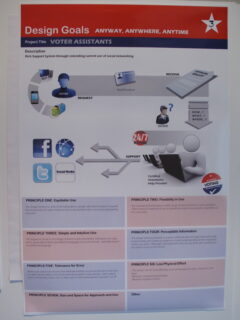
A rich support system created by extending current use of social networking with certified volunteer election help providers.
About this concept
The text that follows describes the concept presentation poster
This poster is a diagram of how a voter connects to a community of certified voter assistants through social networking.
Who can provide support via social networks, including Facebook, Twitter, and so on.
Voters request their ballot by mail, phone or the web. When verified, they receive the ballot. (See the Rich Ballot Experience concept.)
But, the voters might have questions.. How..? What…? Where…?
For answers, 24/7, they reach out to a community of Certified Volunteer Help Providers.
Voting in-person, remotely, or a mix

Sample Ballot and Information Transfer System
A sample ballot and information transfer system for voting at polling places and vote centers.
Voters receive a sample ballot, which they can mark in advance, either on paper or electronically. They bring the ballot to the polling place to cast it.
About this concept
The text that follows describes the concept presentation poster
Description of the diagram
The visual diagram shows two paths for voters to choose:
1. Use their own computer, laptop, or mobile device with their own assistive technology
- Use the device to mark their choices
- Print a ballot on their own printer
- The printout has a QR code that records their choices
- Bring the printout to the polling place
2. Pick up a copy of a printed ballot at libraries, post offices, banks
- Mark the ballot on paper
- Bring the marked ballot to the polling place
At the polling place, voters:
- Scan the ballot: A camera digitizes and loads the voting machine with the choices.
- Confirm entries: Browse the voting choices and double check them
- Cast vote: Vote is cast electronically, with a paper copy printed for paper-trail purposes
Description of the concept
Our design solution is a system to better prepare voters for going to a polling center and create a more enjoyable voting experience. Ballots are available on paper or in digital form. They’re filled out by the voter, then brought to the polling center. It eliminates polling times, discomfort, and anxiety — the polling machine scans the sample ballot and displays the preselected choices on screen. The voter confirms the selections and cast the vote. The machine itself is an accessibly designed polling machine equipped with a camera (scanner).
Advantages
- Increased voting participation
- Increased voter accuracy and more informed choices with less in-person anxiety
- Increased device flexibility (iPad, phone, etc)
- Reduces paper cost with more targeted ballot printing
- Modular interpretation of machines (adding printer and scanner to electronic voting machine)
Principles of Universal Design
1: Equitable Use
- Sample technology is publicly accessible
- Voting machines are accessible
2: Flexibility in Use
- Facilitates more accurate choices
- Access in comfort of home (while using assistive technologies)
- Ability to confirm choices
- Make ballot verification into reasonable partitions
3: Simple and Intuitive Use
- Need human-verifiable code
- Relies on using current best practices towards usability design
4: Perceptible Information
- Internet access enables higher technology
- Allows use of personal assistive technologies
- Safe space
5: Tolerance for Error
- Error handling in process
- Multiple chances to examine answers
6: Low Physical Effort
- Major actions and thoughts can be made in comfort of home (with existing AT)
- Minimize time spent in voting location
7: Size & Space for Approach and Use
Majority of time and use can be spent in comfortable environments
Rich ballot experience

For remote voting, the focus is on being able to vote any time, anywhere, anyway by anyone. Voting starts by downloading a ballot rich with helpful support marking, reviewing, verifying, and printing the ballot.
About this concept
The text that follows describes the concept presentation poster.
A system that utilizes an interactive sample ballot which prepares users for voting by educating them on the voting process and candidates.
The rich ballot experience includes three modes of help, described below
The ballot includes help icons:
- Provides users with variable volume audio instructions (for each contest or question)
- Provides users with more detailed instructions and further relevant information (for each contest or question)
- Links users to office requirements or candidate information page (for each contest or question, and for each candidate)
The remote voting process with the rich ballot experience shown as a diagram with 5 touch points
The process of voting using the rich ballot process has a series of steps:
- User downloads sample ballot
- Data sent through user’s personal A.T.
- User reviews, marks and verifies ballot
- Ballot saved in portable format (.mp3/PDF/QR code)
- User submits ballot remotely or in person
Detailed description
The Rich Ballot Experience affords vital information and convenience to users in a process similar to that of online shopping. The user downloads the file/application that then guides them through the voting process. It presents information on the office of which they are voting and the candidates who are running. This file/application can communicate with all forms of AT which allows for its use to be universal.
Universal design principles applied to this concept
Principle One: Equitable Use
- Strengths:
- Beneficial to all users regardless of disability. It enables users to be prepared when at the polls
- Provides various methods for receiving directions and allows users to implement technology they are comfortable with
- Weaknesses:
- Use of technology is required
- Geared toward online users
Principle Two: Flexibility in Use
- Strengths:
- Can be used with personal assistive devices
- This process could be used outside of the poll system to educate students on voting
- Weaknesses:
- Relies on other websites to link information
- Internet connection is required
Principle Three: Simple and Intuitive Use
- Strengths:
- Draws upon the online shopping process which users are
- familiar with
- All voting information is provided in one location with no need to do independent searching online
- Weaknesses:
- Familiarity with technology is required
Principle Four: Perceptible Information
- Strengths:
- High contrast interface communicates function to user
- Compatible with user’s assistive technology
- Can interact with language translation programs
- Weaknesses:
- Familiarity with technology is required
Principle Five: Tolerance for Error
- Strengths:
- Verification process empowers user to review choices prior to
- voting
- Process clarifies to user how too vote in each section of ballot to reduce improper voting
- Weaknesses:
- Possibility of confusing sample ballot with official ballot
Principle Six: Low Physical Effort
If voters wait to engage in the process at the last minute they may feel rushed
Strengths:
Allows voters to work at their own pace
Voters can come and go as they please
Weaknesses:
Ballot design

Concept analysis for an improved ballot design, focusing on ways to make the ballot easier for voters to understand. Including separating the contests in levels of government, providing richer information, and making the ballot navigation more linear.
About this concept
The text that follows describes the concept presentation poster
Ballot design concept analysis
- Federal, local, referendums, etc. are divided into manageable, controllable sections
- Candidate photos are displayed to ensure correct recognition
- Additional information blurbs can be displayed within the screen, thus flow can’t be interrupted or confused
- Completion bar is displayed so that voters understand WHERE they are in the vote casting process
- Linear operation is ensured through simplistic, limited options or buttons, reducing chance for error and prompting completion of the form.
Ballot marking screen concepts
- Easy adjust arm: low-resistance articulating system can enable voters equitable access
- Audio input jack: headphone jack can be paired with both provided and personal assistive technology
- Touch screen display: enables soft-touch, adjustable user interface display
- Textured navigation buttons: allow for simple navigation for the visually-impaired
- Detachable info button: enables those with and without visual impairment and dexterity disabilities secondary information and auxiliary access.
Principles of Universal Design
1: Equitable Use
- Voters can change and customize the interface as they want to in the intro screen, has an audio guide to aide visually impaired voters.
- Information button is provided to ensure all voters have access to candidate, security, and voting process information.
2: Flexibility in Use
- Information buttons are located close to users for access regardless of physical state, the audio guide is adjustable in speed, and large-sized buttons are included.
- Side buttons on machine provide easy to use, non-precision requiring use.
3: Simple and Intuitive Use
- Touch screen is straightforward to use even with people not familiar with computers, as it doesnt require any gestures/swipes to operate.
- Language options are provided, and feedback about errors voters make and completion percentage.
4: Perceptible Information
- Provides an audio and tactile feedback guide into the process, as well as options for provided, or personal assistive technology.
5: Tolerance for Error
- Reviews at each section to show possible errors along the process, pages at the end are displayed for undervotes, giving voters a chance to revise. This enables a one directional flow. It is easy to navigate back to the main page at any time.
6: Low Physical Effort
- Physical information button enables those with impaired motor control and those who experience fatigue from current machines benefit from the moveable screen, moving it closer to voters.
7: Size & Space for Approach and Use
Adjustable display allows for wheelchair access, touch screen and large buttons allow for easier access, and adjustable font size, and contrast meet different needs.
Marking the ballot: Separate display from data

This concept focused on separating the front-end display from the back-end source for the ballot and the casting system, so it could be made available in many different formats.
About this concept
The text that follows describes the concept presentation poster
A system where the ballot is accessible should provide many of the modes (keyboard, touch screen, voice) to accommodate people with different abilities. It is accessed:
- on various platforms
- from anywhere
- from trustable sources
A diagram shows a trusted source for the ballot definition leading to a variety of devices: a personal computer for download, a printer, a mail-in envelope, tablet app, and a traditional voting booth.
A second diagram shows all of the devices surrounding an image of a ballot. Some of the images are matched to one of the workshop voter personas:
- Charlie, who is uncomfortable in crowds, votes remotely by phone
- Tasha, who is blind and uses a computer independently, votes remotely by marking and printing out the ballot
- Angela, who has quadriplegia from spinal cord injury, uses an accessible tablet
The ballot sketch includes several features:
- A way to search for candidates
- Images of the candidates
- Audio/voice output
- Color coding to identify matches from search
- Voice input
The strengths of this concept for accessible elections are:
Voters can fast-forward though the audio interface.
Many modes to accommodate people with different abilities
The ballot offers preferences for language options
The instructions are provided in visual and audio form
Voters can find selections by filtering by first letter
The universal polling place
A pilot project to develop and test a polling place for a universal voting experience, while keeping it convenient and cost effective.
About this concept
The text that follows describes the concept presentation poster.
This concept is for a pilot project to develop the universal polling place. Certain voting centers would be enhanced to feature increased flexibility. These voting centers would most importantly be accommodating for the diversity and variety of disabilities and needs. The goal and intent is to provide a universal voting experience while keeping it convenient and cost effective. Aspects such as worker and voter training, location, accessible utilities, ballot types, language (including sign language) accommodations, early voting, and longer hours. This concept also emphasizes the need to measure evaluation and collect qualitative as well as quantitative data to implement improvements across centers. The idea here is to learn as well as to serve, and remember that one size indeed does not fit all.
The universal polling place project would include:
Easy adjust arm
Related drawing sketched design concepts for an electronic screen with better flexibility for position and how it is held.
About this concept
The text that follows describes the concept presentation poster
Ballot design concept analysis
- Federal, local, referendums, etc. are divided into manageable, controllable sections
- Candidate photos are displayed to ensure correct recognition
- Additional information blurbs can be displayed within the screen, thus flow can’t be interrupted or confused
- Completion bar is displayed so that voters understand WHERE they are in the vote casting process
- Linear operation is ensured through simplistic, limited options or buttons, reducing chance for error and prompting completion of the form.
Ballot marking screen concepts
- Easy adjust arm: low-resistance articulating system can enable voters equitable access
- Audio input jack: headphone jack can be paired with both provided and personal assistive technology
- Touch screen display: enables soft-touch, adjustable user interface display
- Textured navigation buttons: allow for simple navigation for the visually-impaired
- Detachable info button: enables those with and without visual impairment and dexterity disabilities secondary information and auxiliary access.
Principles of Universal Design
1: Equitable Use
- Voters can change and customize the interface as they want to in the intro screen, has an audio guide to aide visually impaired voters.
- Information button is provided to ensure all voters have access to candidate, security, and voting process information.
2: Flexibility in Use
- Information buttons are located close to users for access regardless of physical state, the audio guide is adjustable in speed, and large-sized buttons are included.
- Side buttons on machine provide easy to use, non-precision requiring use.
3: Simple and Intuitive Use
- Touch screen is straightforward to use even with people not familiar with computers, as it doesnt require any gestures/swipes to operate.
- Language options are provided, and feedback about errors voters make and completion percentage.
4: Perceptible Information
- Provides an audio and tactile feedback guide into the process, as well as options for provided, or personal assistive technology.
5: Tolerance for Error
- Reviews at each section to show possible errors along the process, pages at the end are displayed for undervotes, giving voters a chance to revise. This enables a one directional flow. It is easy to navigate back to the main page at any time.
6: Low Physical Effort
- Physical information button enables those with impaired motor control and those who experience fatigue from current machines benefit from the moveable screen, moving it closer to voters.
7: Size & Space for Approach and Use
Adjustable display allows for wheelchair access, touch screen and large buttons allow for easier access, and adjustable font size, and contrast meet different needs.

